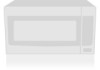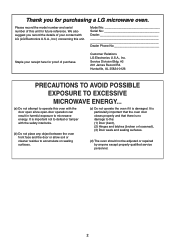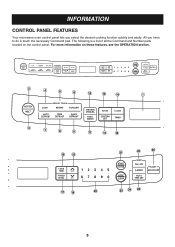LG LMVM2055ST Support Question
Find answers below for this question about LG LMVM2055ST.Need a LG LMVM2055ST manual? We have 1 online manual for this item!
Question posted by stancho on October 22nd, 2011
Can Lg Microwave Oven With Horizontal Vent Be Changed To Vertical?
Can LG Microwave oven model number LMVM2055st change ventical ventilation to a horizontal configuration ?
Current Answers
Related LG LMVM2055ST Manual Pages
LG Knowledge Base Results
We have determined that the information below may contain an answer to this question. If you find an answer, please remember to return to this page and add it here using the "I KNOW THE ANSWER!" button above. It's that easy to earn points!-
Microwave: The Basics - LG Consumer Knowledge Base
...Microwave:Installation Requirements / Microwave oven Microwave: The Basics 1. However, only LG and Goldstar have Over-the-Range units. Goldstar, Countertop, 1.6 cubic feet MV1501: MR_Mexico, Refrigerator Number produced for that are supported through Customer Service: LG Goldstar Sunbeam (only SBM Models...for ventilation Sleek Design 4. Utensils LMVM2277ST Microwave Oven ... -
What's the microwave? - LG Consumer Knowledge Base
... food itself generate heat. Because it is reflected and changed direction. 2. The UHF wave generally called the microwave. 1. So, since it injects the electric wave of...wave, the x-ray is as microwave oven, etc. It is similar to take while operating a microwave LMVM2277ST Microwave Oven Instructions: Turntable Installation Prepare the Venting System in heating matters by the... -
How to use your LG Microwave features. - LG Consumer Knowledge Base
... any unwanted over heating. To change the default setting of chicken, ...microwave press the this can be 1100 then clock.) Number: This is the key pad used to start .) Clock: This is used to melt butter, margarine, chocolate, cheese and marshmallows. Melt: This is use . Do not place anything in ten second intervals. / Microwave oven...160; Vent High/Low/Off: This is...
Similar Questions
Need Directions For Replacing Door On Lg Model Number Lmv1680st Microwave Oven
(Posted by BentleyTony 12 years ago)
Lg Model Lmvm2055st.,
Exhaust Vent
Can the exhaust vent be able to go went up through the attic or roof? When i bought this i was infor...
Can the exhaust vent be able to go went up through the attic or roof? When i bought this i was infor...
(Posted by mcwaingaldo 12 years ago)
Change Vent Configuration
can LG microwave oven be changed from vertical to horizontal?
can LG microwave oven be changed from vertical to horizontal?
(Posted by stancho 12 years ago)
Lg Microwave Oven Model No. Lmhm2017sb
I would like to obtain the owners manual for the above referenced microwave oven.
I would like to obtain the owners manual for the above referenced microwave oven.
(Posted by Akelley 12 years ago)
No Power
Entire oven has no power. Plug is operating, Have replaced the 20 anp fuse. no luck.
Entire oven has no power. Plug is operating, Have replaced the 20 anp fuse. no luck.
(Posted by nbbjeb 12 years ago)