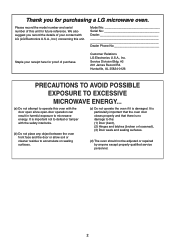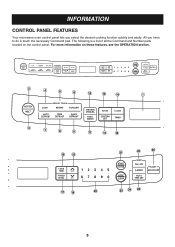LG LMVM2055ST Support and Manuals
Get Help and Manuals for this LG item
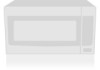
View All Support Options Below
Free LG LMVM2055ST manuals!
Problems with LG LMVM2055ST?
Ask a Question
Free LG LMVM2055ST manuals!
Problems with LG LMVM2055ST?
Ask a Question
Most Recent LG LMVM2055ST Questions
Fan Won't Turn Off
lmvm2055st when the door is closed the fan continues to run.
lmvm2055st when the door is closed the fan continues to run.
(Posted by Anonymous-160951 7 years ago)
Internal Electrical Troubleshooting
Is there anyone who can walk me through checking the internal electrical system to verify what is wr...
Is there anyone who can walk me through checking the internal electrical system to verify what is wr...
(Posted by michael47094 12 years ago)
Only Certain Buttons On Touch-pad Work
A279;On touch-pad the numbers 8,9,0, start and stop buttons do not work. I tried clean the touch-pad...
A279;On touch-pad the numbers 8,9,0, start and stop buttons do not work. I tried clean the touch-pad...
(Posted by leea87 12 years ago)
Popular LG LMVM2055ST Manual Pages
LG LMVM2055ST Reviews
We have not received any reviews for LG yet.