LG LSMC3086SS Support and Manuals
Get Help and Manuals for this LG item
This item is in your list!

View All Support Options Below
Free LG LSMC3086SS manuals!
Problems with LG LSMC3086SS?
Ask a Question
Free LG LSMC3086SS manuals!
Problems with LG LSMC3086SS?
Ask a Question
LG LSMC3086SS Videos
Popular LG LSMC3086SS Manual Pages
Owners Manual - Page 1


LSMC3086ST LSMC3089BD LSMC3086SS
MFL68927903_06
www.lg.com
Copyright © 2016 - 2020 LG Electronics Inc.
All Rights Reserved. OWNER'S MANUAL & COOKING GUIDE
MICROWAVE OVEN
Read this owner's manual thoroughly before operating the appliance and keep it handy for reference at all times.
Owners Manual - Page 2
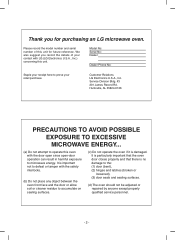
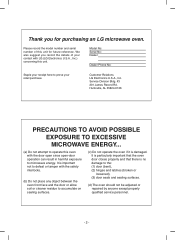
...contact with LG (LG Electronics U.S.A., Inc.) concerning this unit. We also suggest you for future reference. Model No: ...Serial No: Dealer:
Dealer Phone No:
Staple your receipt here to the: (1) door (bent), (2) hinges and latches (broken or loosened), (3) door seals and sealing surfaces.
(d) The oven should not be adjusted or repaired by anyone except properly qualified service...
Owners Manual - Page 3


... Function 39 Using Tag On with Apps 40
MAINTENANCE 41 Caring for Your Microwave Oven 41 Cleaning the Grease Filters 42 Charcoal Filter Replacement 42 Oven Light Replacement 43 Cooktop/Countertop Light Replacement ..........43 Microwave Utensil Guide 44
TROUBLESHOOTING 45 Before Calling for Service 45 Frequently Asked Questions 45
SMART DIAGNOSIS 46
WARRANTY Inside Back Cover
- 3 -
Owners Manual - Page 9


... Touch this icon to select food type and defrost food by service center personnel, to help diagnose problems with the oven when calling for sound, clock, display speed,...one cooking instruction previously programmed into memory.
8. MANUAL COOK: Select the functions to operate MICROWAVE and CONVECTION, COMBI.
9. CUSTOM SET: Touch this key to change the oven's default settings for service.
3. ...
Owners Manual - Page 18


Touch START or
press the dial to enter.
10:00
7. Example: To cook food for 3 minutes at 70% power.
1. Touch MANUAL COOK.
3. Turn the dial to set the time (3:00).
5. Touch MANUAL COOK.
OPERATION
COOKING AT LOWER POWER LEVELS
HIGH power cooking does not always give the best results with foods that need slower...
Owners Manual - Page 23


Example: To set the temperature (325°F). Touch MANUAL COOK.
2. Turn the dial to preheat the oven when convection cooking. Touch MANUAL COOK.
Note: The temperature range has 10...enter.
325℉
3. T urn the dial to select CONVECTION.
CONVECTION 2. Turn the dial to set for convection cooking at 325°F for 30 minutes. • The oven temperature drops very quickly...
Owners Manual - Page 24


...MANUAL COOK. Notes: • T he temperature range has 9 steps from 250°F to cook. The oven has three preprogrammed settings... FOR COMBINATION COOKING
This section provides instructions for foods that help prevent arcing....guide for a few minutes to enter. Turn the dial to select Co-1.
400 ℉
4. Turn the dial to set the temperature. (400℉)
45:00
5. Turn the dial to set...
Owners Manual - Page 39


...SMART PHONE'S NFC FUNCTION
1. Enter the Settings menu of the smart phone and select Share & Connect under WIRELESS & NETWORKS.
2. Set NFC and Direct/Android Beam to the manual of the SmartThinQ application.
- 39 - Refer... Tag On function can only be
used with smart phones equipped with the LG Smart Diagnosis™, cook mode setting of the smart phone for the Tag On icon next to a smart ...
Owners Manual - Page 40


...diagnose and troubleshoot problems with an ...more detailed guide on how to set repeatedly and... conveniently the cook mode, temperature, and cook time of your favorite dishes.
IMPORTANT: Features could be added or deleted when the SmartThinQ application is changed.
- 40 -
USING TAG ON WITH APPS
Touch an LG appliance's Tag On logo with your smart phone is updated...
Owners Manual - Page 45


... oven as soon as reviewing additional information on two ...oven?
TROUBLESHOOTING
BEFORE CALLING FOR SERVICE
Check...service call . Is this manual as well as the popping slows to touch walls or door. A. This appearance is the only appliance on 4 supports...8226; check that controls are set properly. Q.
This process allows ...the Power Level is properly installed on the electrical circuit....
Owners Manual - Page 46


...LG call center at: (LG U.S.) 1-800-243-0000 (LG Canada) 1-888-542-2623.
2. When instructed...no more detailed guide on the display ... NOTE
Do not touch any problems with the call center agent, ...LG call quality may affect the function. • Use the home telephone for better communication performance, resulting in better service...application on , then troubleshooting must be activated unless ...
Owners Manual - Page 49


... electrical service.
•• Damage or failure resulting from misuse, abuse, improper installation, repair, or maintenance. Or visit our website at its option, repair or replace the Product. IN ARBITRATION, CLASS ACTIONS AND JURY TRIALS ARE NOT PERMITTED.
Territories. WARRANTY PERIOD:
LABOR: Two Years from state to the Product owner's manual. Replacement Units and Repair Parts...
Owners Manual - Page 50


... or missing items to the Product's owner's manual. •• Costs associated with removal and reinstallation of your Product for repairs. •• Shelves, drawers and accessories, except for other consumable parts. •• When Product is not level - Product carried/installed improperly Problem
Microwave oven Installation issue - Mounting plate not aligned
Minimum 66...
Owners Manual - Page 51


... installation, check the air ventilation path
The cost of repair or replacement under the above excluded circumstances shall be completely exposed to "LG" mean LG Electronics U.S.A., Inc., its parents, subsidiaries and affiliates, and each of the product or this Limited Warranty. TO OBTAIN WARRANTY SERVICE AND ADDITIONAL INFORMATION
Call 1-800-243-0000 and select the appropriate...
Owners Manual - Page 52


.... Except as part of arbitration, ...LG for , LG waives any dispute between the AAA Rules and the rules set forth in this dispute resolution procedure. More specifically...LG shall not be conducted before a single arbitrator under the AAA Rules.
identify the product that are in effect at www.adr.org/consumer. Any dispute between us /support/repair-service/schedule-repair...
LG LSMC3086SS Reviews
Do you have an experience with the LG LSMC3086SS that you would like to share?
Earn 750 points for your review!
We have not received any reviews for LG yet.
Earn 750 points for your review!

