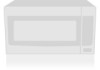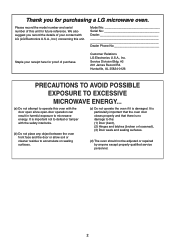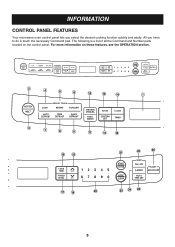LG LMVM2055ST Support Question
Find answers below for this question about LG LMVM2055ST.Need a LG LMVM2055ST manual? We have 1 online manual for this item!
Question posted by leea87 on November 17th, 2011
Only Certain Buttons On Touch-pad Work
A279;On touch-pad the numbers 8,9,0, start and stop buttons do not work. I tried clean the touch-pad and unplugged and plug on, and clear button but it still would not work.
Email: [email protected]
Current Answers
Related LG LMVM2055ST Manual Pages
LG Knowledge Base Results
We have determined that the information below may contain an answer to this question. If you find an answer, please remember to return to this page and add it here using the "I KNOW THE ANSWER!" button above. It's that easy to earn points!-
What are LG Microwave features - LG Consumer Knowledge Base
...clock again (EX: 11:00 would be 1100 then clock.) Number: This is the key pad used to show the time, cook time and options you chose...Microwave oven What are trying to heat or cook. Auto Defrost: This is used to enter the cook time, clock or power level. Use Extreme caution when removing baverages from pressing buttons or causing injury. Enter the time you wish to cook and press enter/start... -
How to use your LG Microwave features. - LG Consumer Knowledge Base
...; / Microwave oven How to use , always press the Stop/Clear button first. Enter the time you...clock.) Number: This is used to set the cook time for any unwanted over heating. Enter/Start: This ...Microwave Oven Instructions: Turntable Installation LMVM2277ST Microwave Oven Instruction Manual: Oven Installation Microwave:Features What are trying to reheat hot dogs, oatmeal... -
Care and Cleaning - LG Consumer Knowledge Base
... general cleaning, use of the oven counterclockwise to the cooktop. use a steel-wool pad; Article ID: 2955 Views: 816 Oven: Troubleshooting (continued) It will not work during the Self-Clean cycle....Oven Light The oven light is open. To replace: • Use a paper towel or Cleaning Pad for the first time, clean it has been thoroughly cleaned. When the oven door is closed, touch OVEN...
Similar Questions
Fan Won't Turn Off
lmvm2055st when the door is closed the fan continues to run.
lmvm2055st when the door is closed the fan continues to run.
(Posted by Anonymous-160951 7 years ago)
Microwave Oven
in microwave oven why the magnetron safety thermostat is tripping even though it is taking correct c...
in microwave oven why the magnetron safety thermostat is tripping even though it is taking correct c...
(Posted by pandikaraj76 11 years ago)
Can Lg Microwave Oven With Horizontal Vent Be Changed To Vertical?
Can LG Microwave oven model number LMVM2055st change ventical ventilation to a horizontal configurat...
Can LG Microwave oven model number LMVM2055st change ventical ventilation to a horizontal configurat...
(Posted by stancho 12 years ago)
Change Vent Configuration
can LG microwave oven be changed from vertical to horizontal?
can LG microwave oven be changed from vertical to horizontal?
(Posted by stancho 12 years ago)
Lg Microwave Oven Model No. Lmhm2017sb
I would like to obtain the owners manual for the above referenced microwave oven.
I would like to obtain the owners manual for the above referenced microwave oven.
(Posted by Akelley 12 years ago)