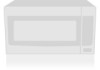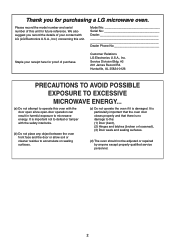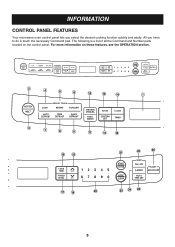LG LMVM2055ST Support Question
Find answers below for this question about LG LMVM2055ST.Need a LG LMVM2055ST manual? We have 1 online manual for this item!
Question posted by Anonymous-160951 on November 26th, 2016
Fan Won't Turn Off
lmvm2055st when the door is closed the fan continues to run.
Current Answers
Answer #1: Posted by Odin on November 26th, 2016 5:33 PM
First, make sure that the touchpad is working properly. If the touchpad is working properly, the main control board is likely at fault. If the control board is defective, replace it.
You'll need to identify the control board with a part number. One way to do that is by asking LG. Use the contact information here--https://www.contacthelp.com/lg/customer-service.
To find a replacement board, consider these steps:
You'll need to identify the control board with a part number. One way to do that is by asking LG. Use the contact information here--https://www.contacthelp.com/lg/customer-service.
To find a replacement board, consider these steps:
- Contact local parts dealers, one of them might still have it in stock
- Enter your part number in a search engine, a smaller company might have it
- Try eBay. Search by using the part number
- Try a used appliance store, sometimes they have the same model
- Contact refurbishing companies, especially for circuit boards:
www.circuitboardmedics.com
www.corecentricsolutions.com/published/allbrandsappliancepartsrepair
www.generaltimerepairs.com
- Take the part to a parts retailer; sometimes one can fix the part
- Take the part to an appliance technician; sometimes one might be able to fix the part
- Consider other sources such as www.grainger.com for motors, capacitors, etc.
Hope this is useful. Please don't forget to click the Accept This Answer button if you do accept it. My aim is to provide reliable helpful answers, not just a lot of them. See https://www.helpowl.com/profile/Odin.
Related LG LMVM2055ST Manual Pages
LG Knowledge Base Results
We have determined that the information below may contain an answer to this question. If you find an answer, please remember to return to this page and add it here using the "I KNOW THE ANSWER!" button above. It's that easy to earn points!-
What are LG Microwave features - LG Consumer Knowledge Base
...of the unit to open the door during the use your top counter cabinets. Power Level: This is to turn the vent located on the front...it is pressed. Reheat: Th is is not a recommended to run a unit at the maxium time limit. If you use to ... you have the option of turning it off, on the bottom of day it works at a safe handling temperature. / Microwave oven What are trying to heat ... -
Microwave:Power Levels - LG Consumer Knowledge Base
...Microwave oven Microwave:Power Levels 1. At power level 3, the Magnetron is on during cooking. For example, at power level 6, the Magnetron is on for 30% of the time. The fan runs... Views: 1464 Microwave:Installation Requirements Clearances...What are LG Microwave features Microwave: Installation &...example of a Microwave Microwave: The Basics What's the microwave? Power Levels... -
LG Range:Operation - LG Consumer Knowledge Base
... to move more freely in and out of time you set the amount of the oven. 1. See page 2-4 for Cooktop Operation 2. Humming: Favorite Pad: Press to turn and off when the cooking time has run out. 11. Do not use the number pads to model Gas Range has Knobs for...
Similar Questions
Microwave Oven
in microwave oven why the magnetron safety thermostat is tripping even though it is taking correct c...
in microwave oven why the magnetron safety thermostat is tripping even though it is taking correct c...
(Posted by pandikaraj76 11 years ago)
Can Lg Microwave Oven With Horizontal Vent Be Changed To Vertical?
Can LG Microwave oven model number LMVM2055st change ventical ventilation to a horizontal configurat...
Can LG Microwave oven model number LMVM2055st change ventical ventilation to a horizontal configurat...
(Posted by stancho 12 years ago)
Change Vent Configuration
can LG microwave oven be changed from vertical to horizontal?
can LG microwave oven be changed from vertical to horizontal?
(Posted by stancho 12 years ago)
Lg Microwave Oven Model No. Lmhm2017sb
I would like to obtain the owners manual for the above referenced microwave oven.
I would like to obtain the owners manual for the above referenced microwave oven.
(Posted by Akelley 12 years ago)