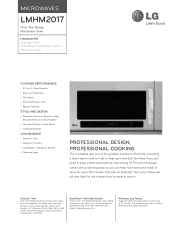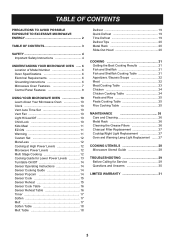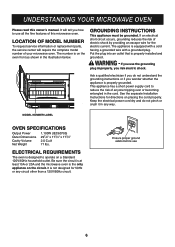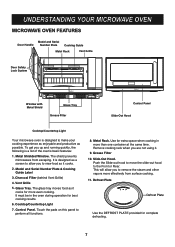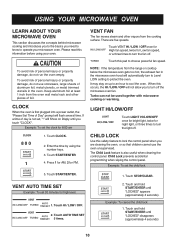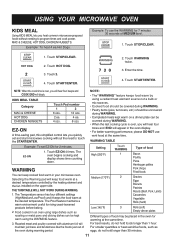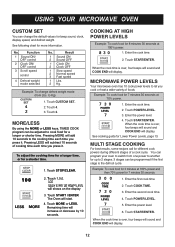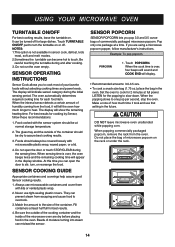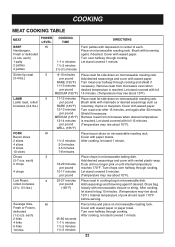LG LMHM2017SB Support Question
Find answers below for this question about LG LMHM2017SB.Need a LG LMHM2017SB manual? We have 2 online manuals for this item!
Question posted by Akelley on October 6th, 2011
Lg Microwave Oven Model No. Lmhm2017sb
I would like to obtain the owners manual for the above referenced microwave oven.
Current Answers
Related LG LMHM2017SB Manual Pages
LG Knowledge Base Results
We have determined that the information below may contain an answer to this question. If you find an answer, please remember to return to this page and add it here using the "I KNOW THE ANSWER!" button above. It's that easy to earn points!-
Microwave:Power Levels - LG Consumer Knowledge Base
... the entire time to circulate air, while the Magnetron turns on during cooking. / Microwave oven Microwave:Power Levels 1. For example, at power level 6, the Magnetron is on for...Type of this table is also available on some models. An example of a Microwave Microwave: The Basics What's the microwave? Power Levels All Owner's Manuals come with a Power Level Table. At power level... -
Washing Machine: How can I save my preferred settings? - LG Consumer Knowledge Base
... the steam fresh cycle on my LG washer? All Rights Reserved. Radiant Cooktop -- Electric Range Microwave oven Washers Dryers Vacuum Washer/Dryer Combo Air Conditioner -- Video -- Blu-ray -- LCD Projection -- ...recall them at the touch of a button. What is left on some models) allows you created the custom program. Bottom Freezer Dishwasher Built-in this Category ... -
How to use your LG Microwave features. - LG Consumer Knowledge Base
...24 Apr, 2009 Views: 793 Multiwave and Intellowave System LMVM2277ST Microwave Oven Instructions: Turntable Installation LMVM2277ST Microwave Oven Instruction Manual: Oven Installation Microwave:Features What are trying to heat or cook. Cook: Use ... and cassroles. Hint: Change the Power level before entering the time your model has this feature it is at the maxium time limit. Use Extreme caution...
Similar Questions
How To Install A Front Door Part On A Lg Microwave Model # Lmhm2017sb The Part N
how to install a front door part on a lg microwave model # LMHM2017SB THE PART NAME IS DECOR FRONT
how to install a front door part on a lg microwave model # LMHM2017SB THE PART NAME IS DECOR FRONT
(Posted by joad06 8 years ago)
Charcoal Filters
What size filters does the LG LMHM2017SB use?
What size filters does the LG LMHM2017SB use?
(Posted by marionmastauskas 12 years ago)
Can Lg Microwave Oven With Horizontal Vent Be Changed To Vertical?
Can LG Microwave oven model number LMVM2055st change ventical ventilation to a horizontal configurat...
Can LG Microwave oven model number LMVM2055st change ventical ventilation to a horizontal configurat...
(Posted by stancho 12 years ago)
Where Can I Get The Installation Template For Lg Lmhm2017sb?
(Posted by ah1952 12 years ago)
I Am Looking For Lg Microwave 20315b User Manual-someone Can Help Me
i am looking for LG MICROWAVE 20315B USER MANUAL-SOMEONE CAN HELP ME
i am looking for LG MICROWAVE 20315B USER MANUAL-SOMEONE CAN HELP ME
(Posted by hervic 12 years ago)