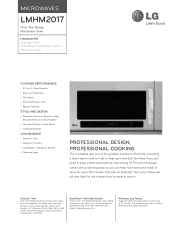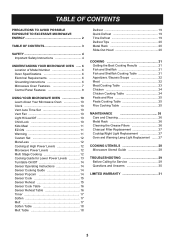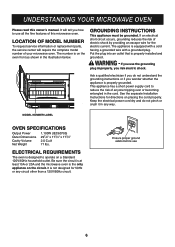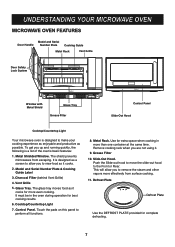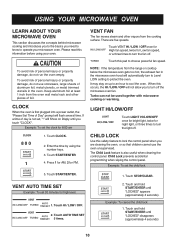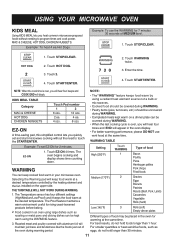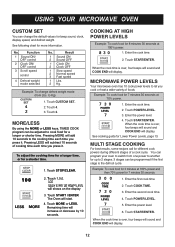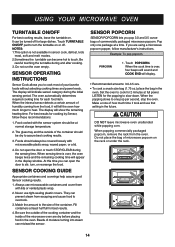LG LMHM2017SB Support Question
Find answers below for this question about LG LMHM2017SB.Need a LG LMHM2017SB manual? We have 2 online manuals for this item!
Question posted by hervic on July 27th, 2011
I Am Looking For Lg Microwave 20315b User Manual-someone Can Help Me
i am looking for LG MICROWAVE 20315B USER MANUAL-SOMEONE CAN HELP ME
Current Answers
Related LG LMHM2017SB Manual Pages
LG Knowledge Base Results
We have determined that the information below may contain an answer to this question. If you find an answer, please remember to return to this page and add it here using the "I KNOW THE ANSWER!" button above. It's that easy to earn points!-
Microwave:Installation Requirements - LG Consumer Knowledge Base
... prevent food from getting into the small holes of bearing 150lbs Article ID: 3082 Views: 2923 Microwave:Features Electric Range LMVM2277ST Microwave Oven Instruction Manual: Oven Installation Prepare the Venting System LMVM2277ST Microwave Oven Instruction Manual: Introduction Installing a Mounting Plate How to emergency power or using their home generator, an inverter, ... -
Installing a Mounting Plate - LG Consumer Knowledge Base
...ID: 2334 Views: 2403 Also read Prepare the Venting System LMVM2277ST Microwave Oven Instruction Manual: Oven Installation LMVM2277ST Microwave Oven Instruction Manual: Introduction Cautions to match the location of a stud. Place the ...at holes A, B, C and D. Insert the bolts into the holes in the wall to help in the drywall or the plaster. 4. Tighten all bolts. If there is a stud, ... -
Cautions to take while operating a microwave - LG Consumer Knowledge Base
...2-wire extension cord during repair and use. • Never look into the latch hole and the interlock switches area. Never injure the door seal and front plate of a Microwave Others in this Category LMVM2277ST Microwave Oven Instructions: Turntable Installation LMVM2277ST Microwave Oven Instruction Manual: Oven Installation Microwave: The Basics Installing a Mounting Plate How to or replacing...
Similar Questions
Charcoal Filter
how do you take off the cover to get at the charcoal fiter
how do you take off the cover to get at the charcoal fiter
(Posted by kimandchadhahn 1 year ago)
Heating And Turntable Problem.
LG Microwave model LMV1683ST will not heat and turntable will not spin. All display functions are li...
LG Microwave model LMV1683ST will not heat and turntable will not spin. All display functions are li...
(Posted by kathyenyedi 1 year ago)
How To Set Power In This System
i want to set the power of my oven for 180º c (360º f) for making cookings. but i enable t...
i want to set the power of my oven for 180º c (360º f) for making cookings. but i enable t...
(Posted by deepsach85 10 years ago)
Lg Microwave Oven Model No. Lmhm2017sb
I would like to obtain the owners manual for the above referenced microwave oven.
I would like to obtain the owners manual for the above referenced microwave oven.
(Posted by Akelley 12 years ago)