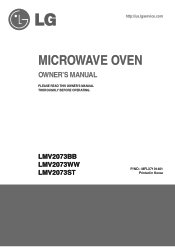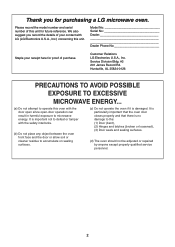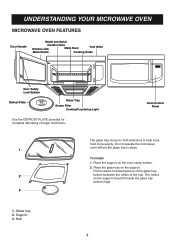LG LMV2073ST Support Question
Find answers below for this question about LG LMV2073ST.Need a LG LMV2073ST manual? We have 1 online manual for this item!
Question posted by kimandchadhahn on April 22nd, 2023
Charcoal Filter
Current Answers
Answer #1: Posted by yamaaa on April 22nd, 2023 8:51 PM
1. Turn off the microwave's power.
2. Remove 2 screws from under the microwave.
3. Pull down the lower cover to access the access panel.
4. Remove the screws from the access panel.
5. Remove the charcoal filter and clean it if necessary.
By following these steps, you can remove the charcoal filter in LG LMV2073ST. However, for more detailed instructions, refer to the user manual.
Answer #2: Posted by SonuKumar on April 23rd, 2023 12:20 AM
- Unplug the microwave from the power source.
- Open the microwave door and locate the two screws on the top of the vent grille.
- Remove the screws using a Phillips screwdriver.
- Gently pull the vent grille away from the microwave.
- Locate the two screws on the top of the control panel.
- Remove the screws using a Phillips screwdriver.
- Tilt the control panel forward and lift it up to release it from the microwave.
- Locate the charcoal filter at the top of the microwave, just behind the control panel.
- Push up on the filter to release it from the holder, and slide it out.
- Install the new charcoal filter by sliding it into the holder.
- Reattach the control panel by aligning it with the tabs at the bottom and tilting it back into place. Then, secure it with the two screws.
- Reattach the vent grille by aligning it with the tabs at the bottom and tilting it back into place. Then, secure it with the two screws.
- Plug the microwave back in and test it to make sure it is working properly.
That should allow you to access and replace the charcoal filter in your LG LMV2073ST microwave.
Please respond to my effort to provide you with the best possible solution by using the "Acceptable Solution" and/or the "Helpful" buttons when the answer has proven to be helpful.
Regards,
Sonu
Your search handyman for all e-support needs!!
Related LG LMV2073ST Manual Pages
LG Knowledge Base Results
We have determined that the information below may contain an answer to this question. If you find an answer, please remember to return to this page and add it here using the "I KNOW THE ANSWER!" button above. It's that easy to earn points!-
Microwave:Installation Requirements - LG Consumer Knowledge Base
.... This pseudo-AC is 120v/60Hz/15a AC It must be capable of the mesh covering 3. Remove any interior packing. Do NOT remove film on a dedicate circuit breaker. Power Requirement Power Requirements: The power requirements for microwave ovens is acceptable for lighting but not for the generator or a qualified electrician 2. Be... -
Multiwave and Intellowave System - LG Consumer Knowledge Base
dimensionally Intellowave transformed from three-dimensional wave comes out of specially designed slots ¥ The multi-Wave system heats food more evenly than convectional microwave ovens. The conventional wave that progresses on one plane is Multi-Wave • Intellowave system provides excellent cooking performance by generating many hot points compared with ... -
Cautions to take while operating a microwave - LG Consumer Knowledge Base
... in the high voltage capacitor. Function and Type of a Microwave Others in this Category LMVM2277ST Microwave Oven Instructions: Turntable Installation LMVM2277ST Microwave Oven Instruction Manual: Oven Installation Microwave: The Basics Installing a Mounting Plate How to take while operating a microwave Unlike other microwave generating device if it is energized. Before touching any...
Similar Questions
Where can I get replacement templates for a LG LMV1813ST microwave oven? I need them for re-installa...
in microwave oven why the magnetron safety thermostat is tripping even though it is taking correct c...
Can LG Microwave oven model number LMVM2055st change ventical ventilation to a horizontal configurat...
I would like to obtain the owners manual for the above referenced microwave oven.
tonight I TRIED TWICE TO HEAT BACON WRAPPED IN A PAPER TOWEL, WHEN AT 30 SECONDS A FLAME BURST OUT O...