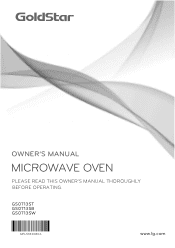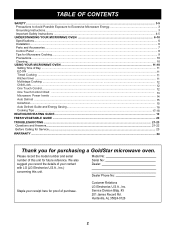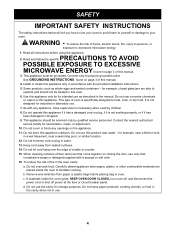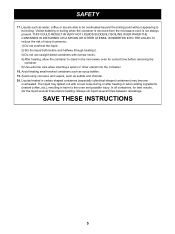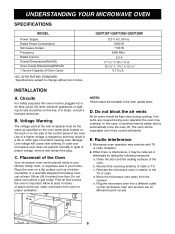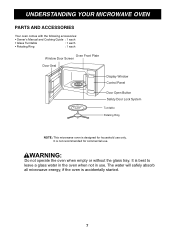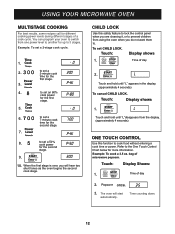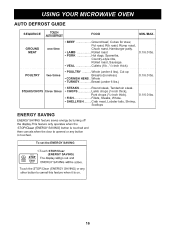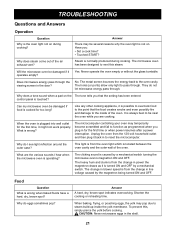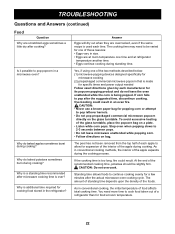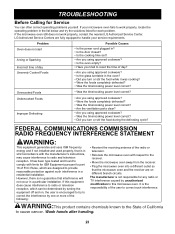LG GS0713SW Support Question
Find answers below for this question about LG GS0713SW.Need a LG GS0713SW manual? We have 2 online manuals for this item!
Question posted by deepsach85 on October 9th, 2013
How To Set Power In This System
i want to set the power of my oven for 180º c (360º f) for making cookings. but i enable to set that out because there is no option to save the power kindly help me out to set the power
apart of this i want a demo from your site if you are provinding with your product
Current Answers
Answer #1: Posted by TommyKervz on October 9th, 2013 10:36 PM
Greetings. Follow the link below, click on the pink Manauls & Documents link and you should be able to download its User Manual that should be able to walk you precisely.
Related LG GS0713SW Manual Pages
LG Knowledge Base Results
We have determined that the information below may contain an answer to this question. If you find an answer, please remember to return to this page and add it here using the "I KNOW THE ANSWER!" button above. It's that easy to earn points!-
What are LG Microwave features - LG Consumer Knowledge Base
...Power level before entering the time your setting to cook EZ-ON: This is to quickly start .) Clock: This is used to set the cook...LG Microwave features Display: This is used to show the time, cook time and options you chose during you want ... Microwave Venting System Clearances Needed for beverages such as coffee and hot chocolate. / Microwave oven What are trying to heat or cook. Cook:... -
Washing Machine: How can I save my preferred settings? - LG Consumer Knowledge Base
... you to confirm the settings have been stored. Press the "custom program" button. 3. Side by Side -- Power the washer on my LG washer? Also listed in Prev Next What is auto load weight detection on my LG washer? LG Knowledge Base Search: Electric Range Microwave oven Washers Dryers Vacuum Washer... -
How to use your LG Microwave features. - LG Consumer Knowledge Base
..., chocolate, cheese and marshmallows. This feature is pressed. Melt: This is to choose the power level in ten second intervals. Open: This is used to heat or cook. LG LMV1680BB / Microwave oven How to start and enter any option you choice while operating the unit. Enter/Start: This is the handle or button on...
Similar Questions
Where Can I Get Replacement Templates For A Lmv1813st Microwave Oven?
Where can I get replacement templates for a LG LMV1813ST microwave oven? I need them for re-installa...
Where can I get replacement templates for a LG LMV1813ST microwave oven? I need them for re-installa...
(Posted by bbarker21 2 years ago)
Microwave Oven
in microwave oven why the magnetron safety thermostat is tripping even though it is taking correct c...
in microwave oven why the magnetron safety thermostat is tripping even though it is taking correct c...
(Posted by pandikaraj76 11 years ago)
Can Lg Microwave Oven With Horizontal Vent Be Changed To Vertical?
Can LG Microwave oven model number LMVM2055st change ventical ventilation to a horizontal configurat...
Can LG Microwave oven model number LMVM2055st change ventical ventilation to a horizontal configurat...
(Posted by stancho 12 years ago)
Lg Microwave Oven Model No. Lmhm2017sb
I would like to obtain the owners manual for the above referenced microwave oven.
I would like to obtain the owners manual for the above referenced microwave oven.
(Posted by Akelley 12 years ago)
Why Did My Microwave Oven Burst Into A Flame After 30 Seconds On High Power?
tonight I TRIED TWICE TO HEAT BACON WRAPPED IN A PAPER TOWEL, WHEN AT 30 SECONDS A FLAME BURST OUT O...
tonight I TRIED TWICE TO HEAT BACON WRAPPED IN A PAPER TOWEL, WHEN AT 30 SECONDS A FLAME BURST OUT O...
(Posted by constanze 12 years ago)