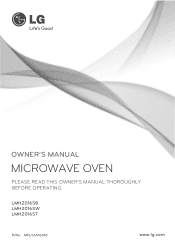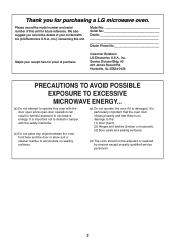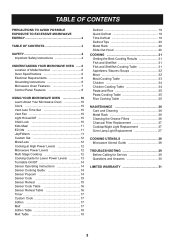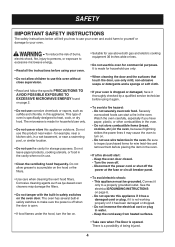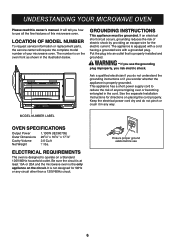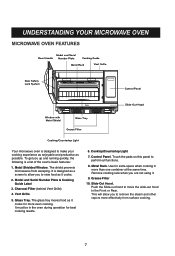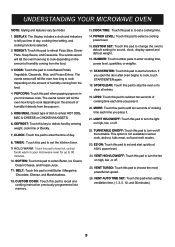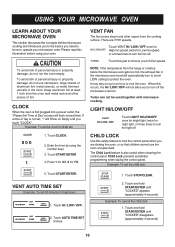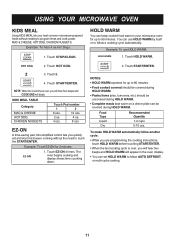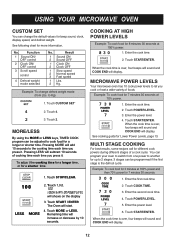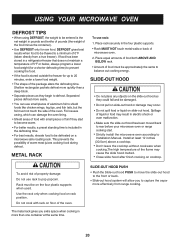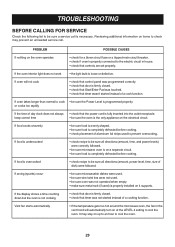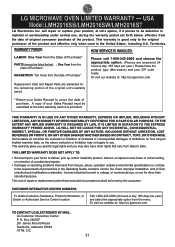LG LMH2016ST Support Question
Find answers below for this question about LG LMH2016ST.Need a LG LMH2016ST manual? We have 1 online manual for this item!
Question posted by joad06 on September 1st, 2015
How To Install A Front Door Part On A Lg Microwave Model # Lmhm2017sb The Part N
how to install a front door part on a lg microwave model # LMHM2017SB THE PART NAME IS DECOR FRONT
Current Answers
Answer #1: Posted by TechSupport101 on September 2nd, 2015 2:36 AM
See the video guide here http://www.repairclinic.com/RepairHelp/How-To-Fix-A-Microwave/76-200-1122803-/LG-Microwave-door-won-t-open-LMH2016ST (under the Disassembly tab).
Related LG LMH2016ST Manual Pages
LG Knowledge Base Results
We have determined that the information below may contain an answer to this question. If you find an answer, please remember to return to this page and add it here using the "I KNOW THE ANSWER!" button above. It's that easy to earn points!-
Installing a Mounting Plate - LG Consumer Knowledge Base
... spring toggle head to help in the drywall or the plaster. 4. Article ID: 2334 Views: 2403 Also read Prepare the Venting System LMVM2277ST Microwave Oven Instruction Manual: Oven Installation LMVM2277ST Microwave Oven Instruction Manual: Introduction Cautions to mount the plate. Place the mounting plate on the circles. Line up with one of the bottom holes to... -
Cautions to take while operating a microwave - LG Consumer Knowledge Base
...the Magnetron. • For about 30 seconds after the oven stops, an electric charge remains in this Category LMVM2277ST Microwave Oven Instructions: Turntable Installation LMVM2277ST Microwave Oven Instruction Manual: Oven Installation Microwave: The Basics Installing a Mounting Plate How to take while operating a microwave Unlike other microwave generating device if it is improperly used or... -
How to use your LG Microwave features. - LG Consumer Knowledge Base
... Intellowave System LMVM2277ST Microwave Oven Instructions: Turntable Installation LMVM2277ST Microwave Oven Instruction Manual: Oven Installation Microwave:Features What are trying...door during the duration of chicken, meat or fish press in the food code by using 1,2,3 and then the weight in the microwave...Power level before entering the time your model has this function to decrease the ...
Similar Questions
How To Change Fuse On Lg Lmh2016st
MC Is dead, how to check fuse
MC Is dead, how to check fuse
(Posted by whitingmarvin 3 years ago)
Goldstar Microwave Model Mvh1670st
I need to know what the cubic feet of a Goldstar Microwave Model # MVH1670ST
I need to know what the cubic feet of a Goldstar Microwave Model # MVH1670ST
(Posted by realitytvjunke 10 years ago)
How Do I Repair The Slide Out Hood For An Lg Microwave Lmh2016st
(Posted by gwarren06 10 years ago)
How Do I Replace A Door On A Lmh2016st Microwave Oven?
I have a new door but i cam without instructions on how to remove the old and install a new door
I have a new door but i cam without instructions on how to remove the old and install a new door
(Posted by Dodge605 10 years ago)
Installation Question
Lg Microwave
Model # Lmv1813st
Regarding: Lg microwave Model # LMV1813ST I have had this microwave a while bBut didn't install ...
Regarding: Lg microwave Model # LMV1813ST I have had this microwave a while bBut didn't install ...
(Posted by eheerdt 11 years ago)