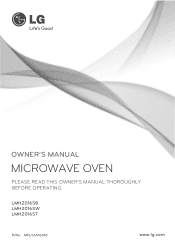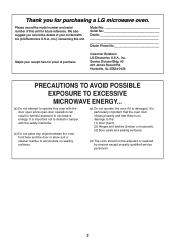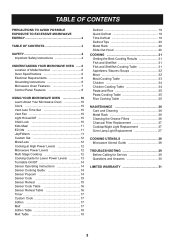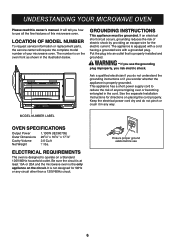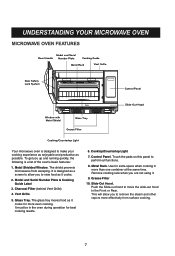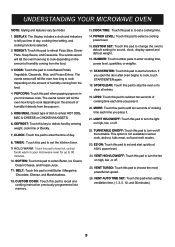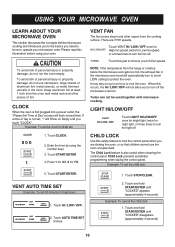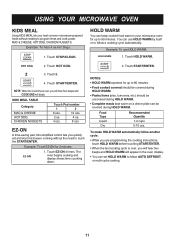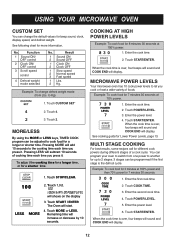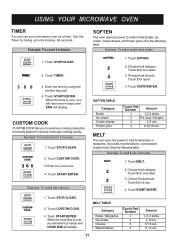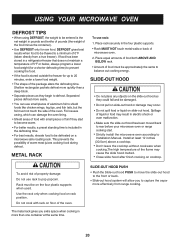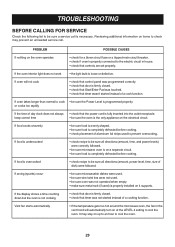LG LMH2016ST Support Question
Find answers below for this question about LG LMH2016ST.Need a LG LMH2016ST manual? We have 1 online manual for this item!
Question posted by Dodge605 on July 11th, 2013
How Do I Replace A Door On A Lmh2016st Microwave Oven?
I have a new door but i cam without instructions on how to remove the old and install a new door
Current Answers
Related LG LMH2016ST Manual Pages
LG Knowledge Base Results
We have determined that the information below may contain an answer to this question. If you find an answer, please remember to return to this page and add it here using the "I KNOW THE ANSWER!" button above. It's that easy to earn points!-
Microwave:Installation Requirements - LG Consumer Knowledge Base
... though the inverter claims to remove film that covers exterior vents. Countertop Units Place Countertop unit directly on inside of bearing 150lbs Article ID: 3082 Views: 2923 Microwave:Features Electric Range LMVM2277ST Microwave Oven Instruction Manual: Oven Installation Prepare the Venting System LMVM2277ST Microwave Oven Instruction Manual: Introduction Installing a Mounting Plate How to... -
How to Replace Door Handles (LFX25960**/LFX21960** Models) - LG Consumer Knowledge Base
... front of the drawer and slide the handle to Replace Door Handles (LFX25960**/LFX21960** Models) Handle appearance may vary from illustrations on the front of the door. • Article ID: 2266 Views: 222 Installing Pullout Drawer Refrigerator too cold No ice Reinstalling the Refrigerator Door Handle • Align keyhole slots (1) on... -
Care and Cleaning - LG Consumer Knowledge Base
... will help keep the cooktop looking new. Place a small amount of these steps: Before using the Stainless Steel Appliance Cleaner or polish. Replace bulb and bulb cover by turning... Plug in the range. they can scratch. When the oven door is open. Make sure oven and bulb are cool. Use a dry cloth or paper towel to remove from socket. Painted and Body Parts, and Decorative Trim ...
Similar Questions
Where Can I Get Replacement Templates For A Lmv1813st Microwave Oven?
Where can I get replacement templates for a LG LMV1813ST microwave oven? I need them for re-installa...
Where can I get replacement templates for a LG LMV1813ST microwave oven? I need them for re-installa...
(Posted by bbarker21 2 years ago)
How To Change Fuse On Lg Lmh2016st
MC Is dead, how to check fuse
MC Is dead, how to check fuse
(Posted by whitingmarvin 3 years ago)
How To Install A Front Door Part On A Lg Microwave Model # Lmhm2017sb The Part N
how to install a front door part on a lg microwave model # LMHM2017SB THE PART NAME IS DECOR FRONT
how to install a front door part on a lg microwave model # LMHM2017SB THE PART NAME IS DECOR FRONT
(Posted by joad06 8 years ago)
How Do I Repair The Slide Out Hood For An Lg Microwave Lmh2016st
(Posted by gwarren06 10 years ago)
Need Directions For Replacing Door On Lg Model Number Lmv1680st Microwave Oven
(Posted by BentleyTony 12 years ago)