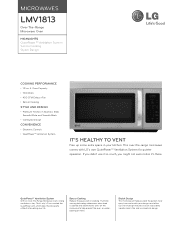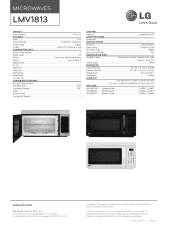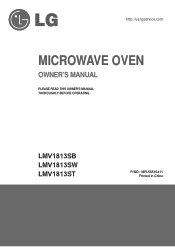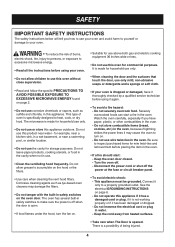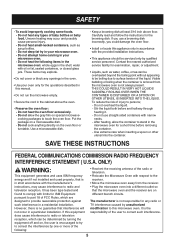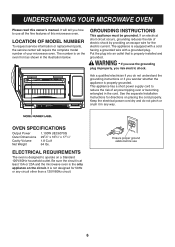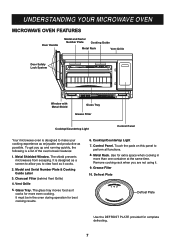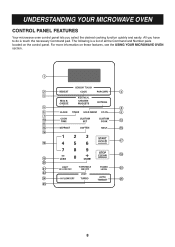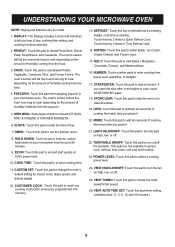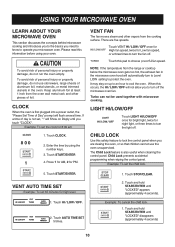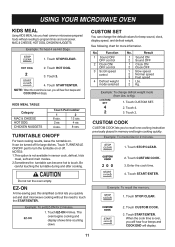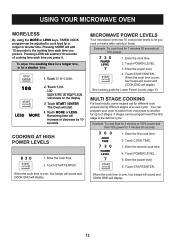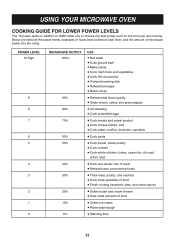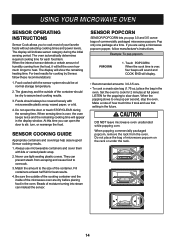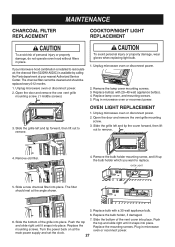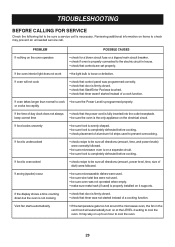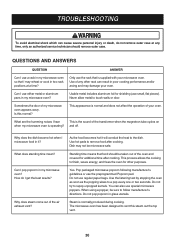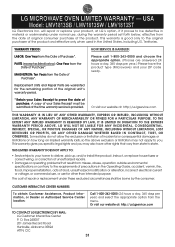LG LMV1813ST Support Question
Find answers below for this question about LG LMV1813ST.Need a LG LMV1813ST manual? We have 2 online manuals for this item!
Question posted by eheerdt on November 11th, 2012
Installation Question Lg Microwave Model # Lmv1813st
Regarding: Lg microwave Model # LMV1813ST
I have had this microwave a while bBut didn't install it immediately. It has been in the basement two months. Today we plugged it in and nothing is happening. It doesn't say set time if day as the instructions say.
I have tried to troubleshoot and plugged it in a different outlet; I have plugged other things into the outlet I first tried and it is functioning. it is the proper voltage for the appliance.
Any suggestions?
thank you.
Current Answers
Related LG LMV1813ST Manual Pages
LG Knowledge Base Results
We have determined that the information below may contain an answer to this question. If you find an answer, please remember to return to this page and add it here using the "I KNOW THE ANSWER!" button above. It's that easy to earn points!-
What are LG Microwave features - LG Consumer Knowledge Base
/ Microwave oven What are trying to reheat hot dogs, oatmeal, baby food and soup. Cook: Use this feature to run a unit at the maxium time limit. Enter the time you desire only 50% then press power level ... Use this can cause damage to set the cook time for the food you have the option of melting time to prevent any length of day it off, on the outside of day. Reheat: Th is is used... -
Microwave:Installation Requirements - LG Consumer Knowledge Base
Power Requirement Power Requirements: The power requirements for microwave ovens is , the customer needs a bigger (higher output capacity) generator. These calls are usually related to consult the owner's manual for proper installation. Even though the inverter claims to output the proper voltage, the power is to emergency power or using their home generator, an inverter, ... -
How to use your LG Microwave features. - LG Consumer Knowledge Base
...To change the default setting of 100%, press the power level button and press the level you desire, if you have the option of day it works at a ... 793 Multiwave and Intellowave System LMVM2277ST Microwave Oven Instructions: Turntable Installation LMVM2277ST Microwave Oven Instruction Manual: Oven Installation Microwave:Features What are trying to enter the cook time, clock or power level. How ...
Similar Questions
Rust Inside Microwave
should i have big rust spot in bck of my microwave
should i have big rust spot in bck of my microwave
(Posted by brasseurtx 2 years ago)
Where Can I Get Replacement Templates For A Lmv1813st Microwave Oven?
Where can I get replacement templates for a LG LMV1813ST microwave oven? I need them for re-installa...
Where can I get replacement templates for a LG LMV1813ST microwave oven? I need them for re-installa...
(Posted by bbarker21 2 years ago)
How To Install A Front Door Part On A Lg Microwave Model # Lmhm2017sb The Part N
how to install a front door part on a lg microwave model # LMHM2017SB THE PART NAME IS DECOR FRONT
how to install a front door part on a lg microwave model # LMHM2017SB THE PART NAME IS DECOR FRONT
(Posted by joad06 8 years ago)
Microwave Not Working. Lg Lmv1813st
Everything is working fine on my microwave except it won't heat / defrost. I can set the cook timer,...
Everything is working fine on my microwave except it won't heat / defrost. I can set the cook timer,...
(Posted by rdickson3625 8 years ago)
Lg Microwave Model Lmvh1711st Noise
We have a LG Convection microwave that is only about 3 months old.Right out of the box it would make...
We have a LG Convection microwave that is only about 3 months old.Right out of the box it would make...
(Posted by jeverburg 12 years ago)