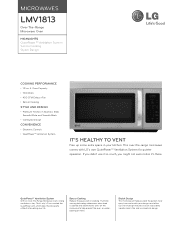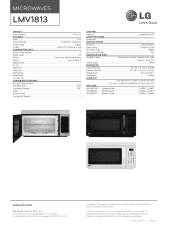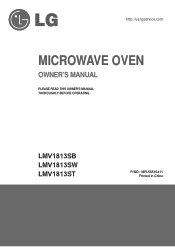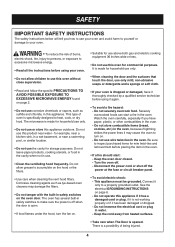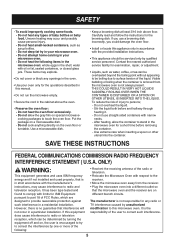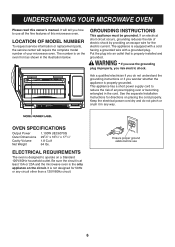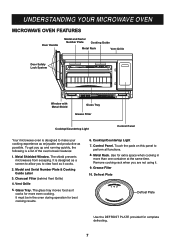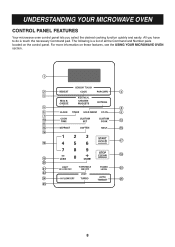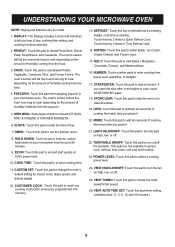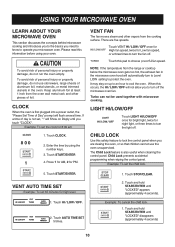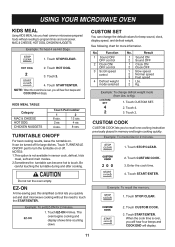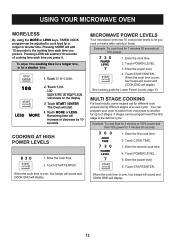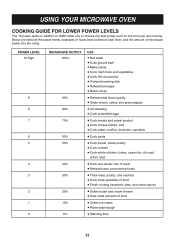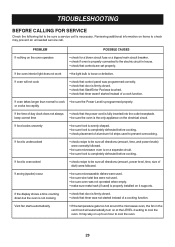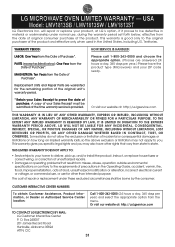LG LMV1813ST Support Question
Find answers below for this question about LG LMV1813ST.Need a LG LMV1813ST manual? We have 2 online manuals for this item!
Question posted by rdickson3625 on July 24th, 2015
Microwave Not Working. Lg Lmv1813st
Current Answers
Answer #1: Posted by BusterDoogen on July 24th, 2015 10:20 AM
I hope this is helpful to you!
Please respond to my effort to provide you with the best possible solution by using the "Acceptable Solution" and/or the "Helpful" buttons when the answer has proven to be helpful. Please feel free to submit further info for your question, if a solution was not provided. I appreciate the opportunity to serve you!
Related LG LMV1813ST Manual Pages
LG Knowledge Base Results
We have determined that the information below may contain an answer to this question. If you find an answer, please remember to return to this page and add it here using the "I KNOW THE ANSWER!" button above. It's that easy to earn points!-
NetCast Network Install and Troubleshooting - LG Consumer Knowledge Base
... the page that you have successfully tested these kits will inform you need to happen here: the TV needs access to identify the device in your network settings manually. By network, we make sure your router is the issue. You may be labeled as "Cat 5 Patch Cable" or even " Ethernet 100Base-TX cable... -
Function and Type of a Microwave - LG Consumer Knowledge Base
... microwave oven uses microwaves to take while operating a microwave Conventional heating vs. In the case of microwave ovens, the commonly used radio wave frequency is cooked quickly without losing any of the juices. Radio waves in a microwave oven. 2. Type of Microwave Oven 1) MICROWAVE COOKING (solo model) Using the energy of the oven. Microwaves generated by a magnetron enter the oven... -
Clearances Needed for Installation - LG Consumer Knowledge Base
Clearances Needed for Installation Article ID: 2331 Last updated: 25 Sep, 2008 Views: 1505 Microwave:Power Levels LMVM2277ST Microwave Oven Instruction Manual: Oven Installation How to use your LG Microwave features. dielectric heating Multiwave and Intellowave System Microwave:Features Conventional heating vs.
Similar Questions
control panel works clock works you can punch in a time for food and any power level hit start light...
Regarding: Lg microwave Model # LMV1813ST I have had this microwave a while bBut didn't install ...