LG MV1610WW Support and Manuals
Get Help and Manuals for this LG item
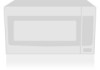
Most Recent LG MV1610WW Questions
Does Not Opperate
The display has only the two dots for the clock light. The light comes on when the door is opened. N...
The display has only the two dots for the clock light. The light comes on when the door is opened. N...
(Posted by rickzahn 8 years ago)
My Microwave Does Not Heat.
(Posted by Elclnj 9 years ago)
Popular LG MV1610WW Manual Pages
LG MV1610WW Reviews
We have not received any reviews for LG yet.















