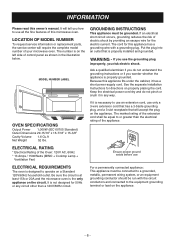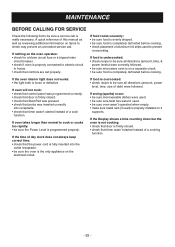LG MV1604ST Support and Manuals
Get Help and Manuals for this LG item

Most Recent LG MV1604ST Questions
Question On The Light Under The Microwave
I have changed the light bulb under the microwave but it is not working... not sure why prior to the...
I have changed the light bulb under the microwave but it is not working... not sure why prior to the...
(Posted by shawnya 11 years ago)
Microwave Cut Off
in the middle of use, heating oatmeal with lots of rising steam, the unit just cut off. It did not t...
in the middle of use, heating oatmeal with lots of rising steam, the unit just cut off. It did not t...
(Posted by trmarcussen 11 years ago)
Glass Door Exploded
I came home to a shattered glass door on my 3 year old microwave.. Is it replacable or do I have to ...
I came home to a shattered glass door on my 3 year old microwave.. Is it replacable or do I have to ...
(Posted by jctrost 12 years ago)
Popular LG MV1604ST Manual Pages
LG MV1604ST Reviews
We have not received any reviews for LG yet.