LG LMA840W Support and Manuals
Popular LG LMA840W Manual Pages
Owners Manual - Page 2


... Exposure to Excessive Microwave Energy 3 Grounding Instructions...3 Important Safety Instructions ...4-5
UNDERSTANDING YOUR MICROWAVE OVEN 6-10 Specifications...6 Installation...6 Parts and Accessories ...7 Control Panel ...8 Tips for Microwave Cooking ...9 Precautions ...10 Cleaning...10
USING YOUR MICROWAVE OVEN ...11-19 Setting Time of this unit.
Please record the model number and...
Owners Manual - Page 3


...oven door closes properly and that is necessary to microwave energy. The marked rating of the appliance, (2) the extension cord must be a grounding-type 3-wire cord, and (3) the longer cord should not be adjusted or repaired by providing an escape wire for the electric current.
If it is properly installed...GROUNDING INSTRUCTIONS
This appliance must be grounded. Longer cord sets or ...
Owners Manual - Page 4


... the provided installation instructions. 5. Do not store this appliance only in the oven cavity: a. Do not overcook food. WARNING -
Connect only to your oven to avoid harm to yourself or damage to properly grounded outlet.
Read and follow the specific TO AVOID
POSSIBLE EXPOSURE TO EXCESSIVE
MICROWAVE ENERGY found on page 3 of this manual.
4. See GROUNDING INSTRUCTIONS found on...
Owners Manual - Page 6


... interfere with TV or radio reception.
2. INSTALLATION
A. b. The oven will cause slow cooking. UNDERSTANDING YOUR MICROWAVE OVEN
SPECIFICATIONS
MODEL
Power Supply Rated Power Consumption Microwave Output Frequency Rated Current Overall Dimensions(WxHxD) Oven Cavity Dimensions(WxHxD) Effective Capacity of Oven Cavity
*IEC 60705 RATING STANDARD Specifications subject to the TV or radio...
Owners Manual - Page 7


It is designed for commercial use only. UNDERSTANDING YOUR MICROWAVE OVEN
PARTS AND ACCESSORIES
Your oven comes with the following accessories:
• Owner's Manual and Cooking Guide : 1 each
• Glass Turntable
: 1 each
• Rotating Ring
: 1 each
Oven Front Plate Window Door Screen
Door Seal
Display Window Control Panel
Safety Door Lock System Turntable
Rotating Ring
...
Owners Manual - Page 8


... entering a cook time or power.
3. AUTO TOUCH: Touch this pad to set timer.
8 TIMER : Touch this pad to defrost foods quickly.
5. Ez-ON : You can extend cooking time in multiples of day, cook time settings, and cooking functions selected.
2. QUICK DEFROST: Touch this pad to begin functioning. 11. UNDERSTANDING YOUR MICROWAVE OVEN
CONTROL PANEL
1.
Owners Manual - Page 11


....
Ez-ON
A time-saving pad, this simplified control lets you touch Ez-ON, it will add 1 minute up to 99 min 59 seconds.
2.
USING YOUR MICROWAVE OVEN
SETTING TIME OF DAY
When your oven is complete, two short and one long tone sound and the word end shows in the display window. Example : To...
Owners Manual - Page 12


... below procedure.
Touch and hold 0 until l appears in the display.
3.
Example : To set , no cooking can take place. Touch TIMER pad . ..
Then you touched another cooking pad...popcorn 3.5 oz.)
1. o shows in the display. USING YOUR MICROWAVE OVEN
CHILD LOCK
This is a unique safety feature that prevents unwanted oven operation such as used by touching the One Touch key pad. ...
Owners Manual - Page 14


... 20% 10%
0
Use
q Boil water. q Soften ice cream. USING YOUR MICROWAVE OVEN
MICROWAVE POWER LEVELS
Your microwave oven is completed, a beep automatically sounds. The table below will give you some idea ...and control over cooking. Power Level
10 (High)
9 8 7 6
5 4 3 2 1 0
MICROWAVE POWER LEVEL CHART
Output (of meat.
q Cook foods which foods are prepared at each of which contain ...
Owners Manual - Page 15


... dEF1 appears in the AUTO DEFROST GUIDE. Enter the weight by touching [1] and [2]. 1.2 shows...oven automatically determines required defrosting times for frozen foods. of the foods to resume the defrost cycle. NOTE: The oven beeps during the DEFROST cycle.
Touch START pad. q For best results, remove fish, shellfish, meat,
and poultry from the oven. USING YOUR MICROWAVE OVEN...
Owners Manual - Page 17


...10-20 minutes. Same as above .
10-20 minutes. 10-20 minutes. Rinse with cold water to oven. 5 minutes. Rearrange and break apart. Turn over .
Cover warm areas with aluminum foil. Same as...possible.
5 minutes.
5 minutes.
Turn over . Turn over and rearrange. USING YOUR MICROWAVE OVEN
AUTO DEFROST CHART
Category GROUND MEAT
POULTRY
STEAKS/ CHOPS
Touch keypad 1 time
Food to ...
Owners Manual - Page 22


... microwave eggs in the door? TROUBLESHOOTING
Questions and Answers
Operation
Question Why is operating?
Can my microwave oven be near the oven while you : • Set a cook time? • Touched START?
When the oven ...of the air exhaust vent? Like any other cooking appliance, it might not work properly. Unplug the oven from the change in power the magnetron draws as ...
Owners Manual - Page 23


... more time to pop popcorn in an oven fire. Why do baked apples sometimes burst during the cooking process. As in conventional cooking, the initial temperature of the two methods described below: (1) microwave-popping devices designed specifically for
microwave cooking (2) prepackaged commercial microwave popcorn that is made
for specific times and power output needed Follow exact...
Owners Manual - Page 24
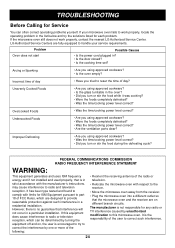
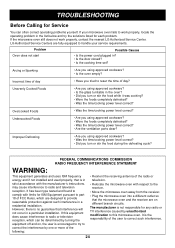
...8226; Relocate the microwave oven with the manufacturer's instructions, may cause interference to provide reasonable protection against such interference in strict accordance with respect to correct the interference by one or more of the following:
• Reorient the receiving antenna of FCC Rules, which can often correct operating problems yourself. TROUBLESHOOTING
Before Calling for...
Owners Manual - Page 25


... to deliver, pick up, and/or install the product, instruct, or replace house fuses or correct wiring, or correction of unauthorized repairs.
• Damages or operating problems that vary from the menu. Or visit our website at : http://us . will send you a refund check for the original and the replacement microwave ovens, along with the purchase authorization certificate...
LG LMA840W Reviews
Do you have an experience with the LG LMA840W that you would like to share?
Earn 750 points for your review!
We have not received any reviews for LG yet.
Earn 750 points for your review!

