LG LMV2061SB Support and Manuals
Get Help and Manuals for this LG item
This item is in your list!
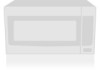
View All Support Options Below
Free LG LMV2061SB manuals!
Problems with LG LMV2061SB?
Ask a Question
Free LG LMV2061SB manuals!
Problems with LG LMV2061SB?
Ask a Question
Most Recent LG LMV2061SB Questions
Lmv2061 Microwave Interior Light Works But Front Panel Inoperative.
(Posted by bobmcisaac 12 years ago)
Popular LG LMV2061SB Manual Pages
Owner's Manual - Page 1
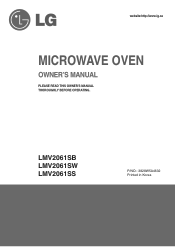
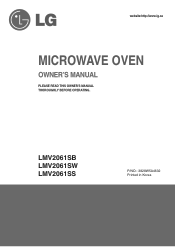
website:http://www.lg.ca
MICROWAVE OVEN
OWNER'S MANUAL
PLEASE READ THIS OWNER'S MANUAL THOROUGHLY BEFORE OPERATING.
LMV2061SB LMV2061SW LMV2061SS
P/NO.: 3828W5A4632 Printed in Korea
Owner's Manual - Page 2


... 3 Precautions to Avoid Possible Exposure to excessive Microwave Energy 4
INFORMATION 5 Location of Model Number 5 Oven Specifications 5 Electrical Requirements 5 Grounding Instructions 5 Microwave Oven Features 6 Control panel features 7
OPERATION 9 Learn about your Microwave Oven 9 Clock 9 Timer 9 Vent Fan 9 Vent Auto Time Set 9 Light Hi/Low/Off 9 Child Lock 10 EZ-ON 10...
Owner's Manual - Page 3


... follow the specific PRECAUTIONS TO AVOID POSSIBLE EXPOSURE TO EXCESSIVE MICROWAVE ENERGY found on...INSTRUCTIONS
The safety instructions below will tell you have it thoroughly checked by a qualified service...injury to persons, or exposure to excessive microwave energy.
• Read all the instructions before placing the item in the oven.... not use or store this appliance. There is not designed for...
Owner's Manual - Page 4


... the provided installation instructions.
• This appliance should not be serviced only by qualified service personnel. Do not deep-fat fry in your microwave oven. - These items may occur and possibly cause personal injury. - SAVE THESE INSTRUCTIONS
PRECAUTIONS TO AVOID POSSIBLE
EXPOSURE TO EXCESSIVE
MICROWAVE ENERGY...
(a) Do not attempt to operate this manual.
• Preserve...
Owner's Manual - Page 5


... any way.
Be sure the circuit is at least 15A or 20A and the microwave oven is properly installed and grounded. For a permanently connected appliance: This appliance must be run with a grounding plug. LOCATION OF MODEL NUMBER
To request service information or replacement parts, the service center will tell you how to use the grounding
plug improperly, you do...
Owner's Manual - Page 6
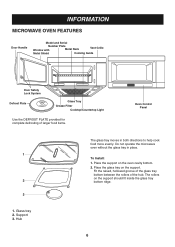
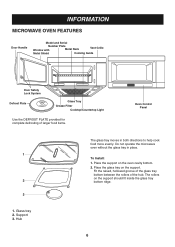
... larger food items.
Oven Control Panel
The glass tray moves in place. Support 3. Place the support on the oven cavity bottom. 2. INFORMATION
MICROWAVE OVEN FEATURES
Door Handle
Model and Serial
Number Plate
Window with
Metal Rack
Vent Grille
Metal Shield
Cooking Guide
Door Safety Lock System
Defrost Plate
Glass Tray Grease Filter
Cooktop/Countertop Light...
Owner's Manual - Page 8


...SPEED: Touch this pad to choose one of day.
15. VENT AUTO TIME SET: Touch this pad when popping popcorn in your microwave oven. INFORMATION
NOTE: Styling and features vary by weight.
8. The oven's... other frozen foods.
9. CUSTOM SET: Touch this pad to stop the oven or to change the oven's default setting for up to select food type and defrost food by model.
1. STOP/CLEAR: Touch this...
Owner's Manual - Page 9


... number key.
3. Touch until level 4 appears in the vent hood will not turn the light off.
9 It may stay on at the LEVEL 4 setting to operate your microwave oven as a timer. VENT FAN
The fan moves steam and other vapors from the range or cooktop below the oven gets too hot, the...
Owner's Manual - Page 10


...children.
Example: To cancel the child lock.
1.
HOLD WARM
You can set and start microwave cooking without the need to touch the START/ENTER pad.
OPERATION
CHILD LOCK
You may ...prevent the microwave from being accidentally started or used by itself or to follow a cooking cycle automatically. The Child Lock feature is over, you are programming the cooking instructions, touch ...
Owner's Manual - Page 13


... SUBTRACTING COOK TIME
By using a microwave popcorn popper, follow these recommendations:
1. pads all of the sensor cook and time cook settings can be at normal storage temperature.... by Sensor, follow manufacturer's instructions. SENSOR COOKING GUIDE
Appropriate containers and coverings help assure good Sensor cooking results.
1. Never use microwavable containers and cover them with ...
Owner's Manual - Page 20


.... When the defrost time is included in the four plastic supports.
• When using AUTO DEFROST, the weight to 20...lining.
• Shield areas of food with rack on a microwave safe roasting rack. Rack must not touch the side of the ...during defrost.
• A DEFROST PLATE is the net weight in a refrigerator-freezer that does not maintain a temperature of 5°F or below, always...
Owner's Manual - Page 21


... lid and let it turns opaque and the thickest part begins to flake. COOKING
GETTING THE BEST COOKING RESULTS
To get the best results from your microwave oven, read and follow the guidelines below.
● Storage Temperature: Foods taken from the freezer or refrigerator take longer to cook than large ones, pieces similar...
Owner's Manual - Page 27


...Service Center.
1. Turn the power back on at the main power supply and set the clock.
6. OVEN LIGHT REPLACEMENT
1. Remove the vent cover mounting screws. (2 middle screws)
3. Push the top until it snaps into place. Replace..., wear gloves when replacing light bulb. 1. Slide a new charcoal filter into place. Replace bulb(s) with a 30 or 40 watt appliance bulb.
6. Push the...
Owner's Manual - Page 29


...PROBLEM
POSSIBLE CAUSES
If nothing on at the LEVEL 4 setting to cool the oven.
If food cooks unevenly
• be sure food is evenly shaped. • be sure a service call .
Vent fan starts automatically
• If the temperature gets too hot around the microwave... used ) is properly installed on up to an hour to cool the oven.
29
TROUBLESHOOTING
Before Calling for a blown...
Owner's Manual - Page 31
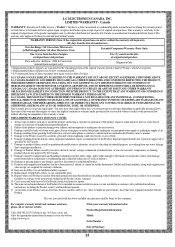
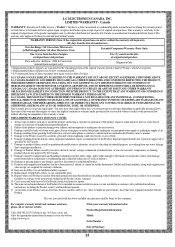
... to a Product distributed in accordance with published installation
instructions, including the Product owner's and installation manuals. 17. The warranty only applies to the Product caused by LG Canada or an authorized Canadian distributor thereof. OTR & Convection) (internal/functional parts only)
Magnetron Only
Replacement products and parts are required for thirty (30) days. EXCEPT...
LG LMV2061SB Reviews
Do you have an experience with the LG LMV2061SB that you would like to share?
Earn 750 points for your review!
We have not received any reviews for LG yet.
Earn 750 points for your review!
