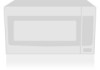LG MV1610WW Support Question
Find answers below for this question about LG MV1610WW.Need a LG MV1610WW manual? We have 1 online manual for this item!
Question posted by rickzahn on November 16th, 2015
Does Not Opperate
The display has only the two dots for the clock light. The light comes on when the door is opened. Nothing else works.
Current Answers
Answer #1: Posted by hzplj9 on November 16th, 2015 12:40 PM
It could be something as simple as setting the initial clock time as some microwaves do not operate without the time being set. Refer to page 10 of the user guide downloadable here.
If you cannot set the time it maybe an electrical issue which requires the skills of an engineer.
Related LG MV1610WW Manual Pages
LG Knowledge Base Results
We have determined that the information below may contain an answer to this question. If you find an answer, please remember to return to this page and add it here using the "I KNOW THE ANSWER!" button above. It's that easy to earn points!-
What are LG Microwave features - LG Consumer Knowledge Base
...: This is the key pad used to open the door during use any option you want to reheat hot dogs, ...Light High/Low/Off: This controls the light on , high or low. If you are LG Microwave features How to use your LG Microwave features Display...Microwave: The Basics Reheat: Th is is used to add time without oven mits or waiting time food is use to 100%. Press Clock... -
Microwave: Installation & Utensils - LG Consumer Knowledge Base
... make sure there is in the microwave oven. • The DISPLAY will sound three BEEPS. Open the oven door and test the temperature of a Microwave Standard Fittings Microwave Venting System COOKING UTENSILS Utensils should not be used in the microwave oven. Unpack your oven. 5. The front of the oven. Place on top of side of the oven should be warm. Care should be... -
How to use your LG Microwave features. - LG Consumer Knowledge Base
..., clock or power level. Kids Meals: This is used to pop popping corn, when placing the popcorn in pounds (1 pound would be hot and could cause damage or injury. Soften: This is designed for cooking. Article ID: 6216 Last updated: 24 Apr, 2009 Views: 793 Multiwave and Intellowave System LMVM2277ST Microwave Oven Instructions...
Similar Questions
My Microwave Oven Needs Repair, But What Should I Repair To Make It Work Again.
1. my timer cutts off before its time has expired during cooking. 2. my time and date resets and re...
1. my timer cutts off before its time has expired during cooking. 2. my time and date resets and re...
(Posted by eeg2010hawaii 10 years ago)
Microwave Oven
in microwave oven why the magnetron safety thermostat is tripping even though it is taking correct c...
in microwave oven why the magnetron safety thermostat is tripping even though it is taking correct c...
(Posted by pandikaraj76 11 years ago)
Can Lg Microwave Oven With Horizontal Vent Be Changed To Vertical?
Can LG Microwave oven model number LMVM2055st change ventical ventilation to a horizontal configurat...
Can LG Microwave oven model number LMVM2055st change ventical ventilation to a horizontal configurat...
(Posted by stancho 12 years ago)
Lg Microwave Oven Model No. Lmhm2017sb
I would like to obtain the owners manual for the above referenced microwave oven.
I would like to obtain the owners manual for the above referenced microwave oven.
(Posted by Akelley 12 years ago)