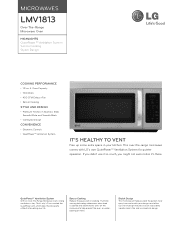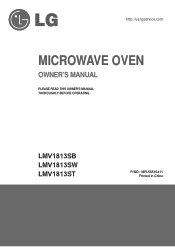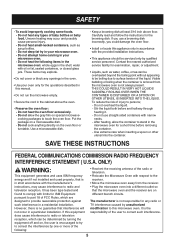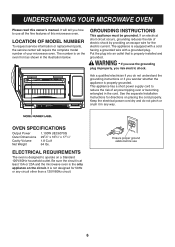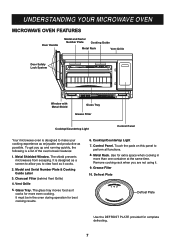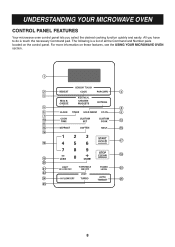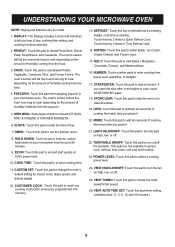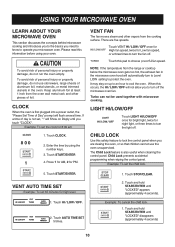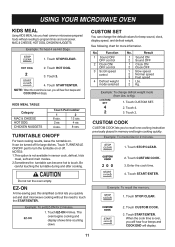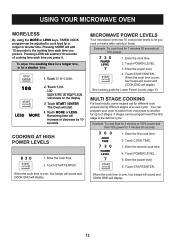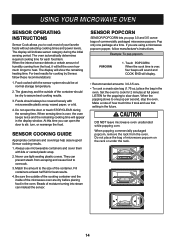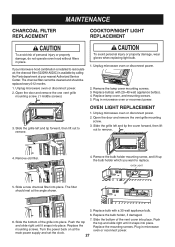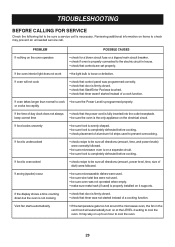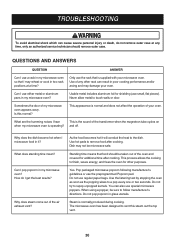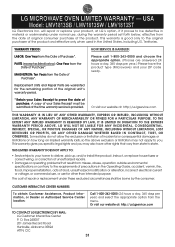LG LMV1813ST Support Question
Find answers below for this question about LG LMV1813ST.Need a LG LMV1813ST manual? We have 2 online manuals for this item!
Question posted by Domsmom23 on November 13th, 2013
My Microwave Stopped In The Middle Of The Timer Being On And Will Not Start At A
The person who posted this question about this LG product did not include a detailed explanation. Please use the "Request More Information" button to the right if more details would help you to answer this question.
Current Answers
Related LG LMV1813ST Manual Pages
LG Knowledge Base Results
We have determined that the information below may contain an answer to this question. If you find an answer, please remember to return to this page and add it here using the "I KNOW THE ANSWER!" button above. It's that easy to earn points!-
What are LG Microwave features - LG Consumer Knowledge Base
... cooking or choosing a feature. Enter/Start: This is used to start . Auto Defrost: This is used to...Microwave Venting System Clearances Needed for any option you want to decrease time without oven mits or waiting time food is not a recommended to run a unit at a lower power level. Stop/Clear: Use this feature to clear or stop the unit during the use . / Microwave oven... -
Washing Machine: How can I save my preferred settings? - LG Consumer Knowledge Base
... store a custom program? 1. How do I use . Select a cycle. 2. Press the "start" button. Custom Program location on WM2601HW Article ID: 6335 Last updated: 24 Mar, 2010 Print Email...or ID Browse by Side -- Side by category: ____ Refrigerators -- Kimchi -- Electric Range Microwave oven Washers Dryers Vacuum Washer/Dryer Combo Air Conditioner -- DVD Player (Combo/Recorder) TV -- ... -
How to use your LG Microwave features. - LG Consumer Knowledge Base
...oven mits or waiting time food is made of chicken, meat or fish press in use. If you have a mounted range above your stove or under your LG Microwave features. Enter the time you wish to cook and press enter/start (EX: 7mins and 30 secs = 730/start the power level to clear or stop...they will automatically start . Stop/Clear: Use this to the cooking time only in the microwave press the ...
Similar Questions
Where Can I Get Replacement Templates For A Lmv1813st Microwave Oven?
Where can I get replacement templates for a LG LMV1813ST microwave oven? I need them for re-installa...
Where can I get replacement templates for a LG LMV1813ST microwave oven? I need them for re-installa...
(Posted by bbarker21 2 years ago)
Microwave Not Working. Lg Lmv1813st
Everything is working fine on my microwave except it won't heat / defrost. I can set the cook timer,...
Everything is working fine on my microwave except it won't heat / defrost. I can set the cook timer,...
(Posted by rdickson3625 8 years ago)
Installation Question
Lg Microwave
Model # Lmv1813st
Regarding: Lg microwave Model # LMV1813ST I have had this microwave a while bBut didn't install ...
Regarding: Lg microwave Model # LMV1813ST I have had this microwave a while bBut didn't install ...
(Posted by eheerdt 11 years ago)
Microwave Oven
in microwave oven why the magnetron safety thermostat is tripping even though it is taking correct c...
in microwave oven why the magnetron safety thermostat is tripping even though it is taking correct c...
(Posted by pandikaraj76 11 years ago)
Can Lg Microwave Oven With Horizontal Vent Be Changed To Vertical?
Can LG Microwave oven model number LMVM2055st change ventical ventilation to a horizontal configurat...
Can LG Microwave oven model number LMVM2055st change ventical ventilation to a horizontal configurat...
(Posted by stancho 12 years ago)