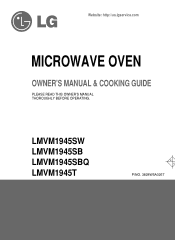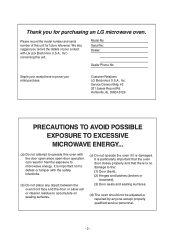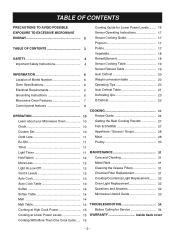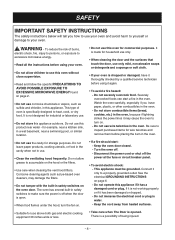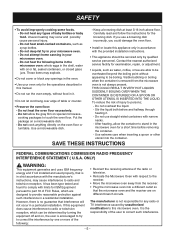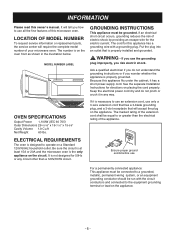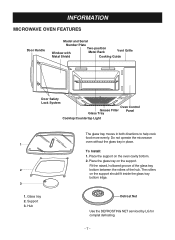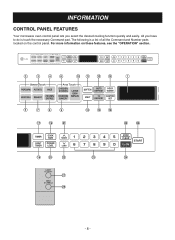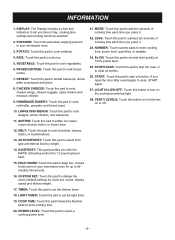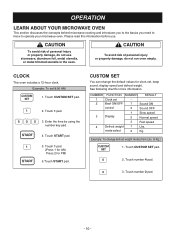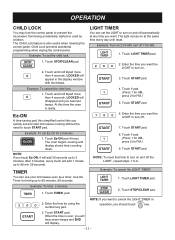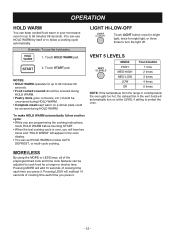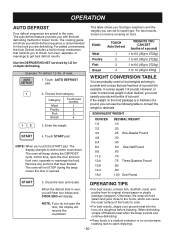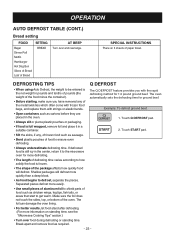LG LMVM1945SW Support Question
Find answers below for this question about LG LMVM1945SW.Need a LG LMVM1945SW manual? We have 1 online manual for this item!
Question posted by cykoroqqer on June 29th, 2011
Error Code
My microwave quits after 3 seconds and displays the error code "F-9"
is it the magnatron or the inverter board?
Current Answers
Related LG LMVM1945SW Manual Pages
LG Knowledge Base Results
We have determined that the information below may contain an answer to this question. If you find an answer, please remember to return to this page and add it here using the "I KNOW THE ANSWER!" button above. It's that easy to earn points!-
What is the permanant press cycle on my LG washer? - LG Consumer Knowledge Base
Not all models have all selections. Article ID: 805 Views: 661 Chime or Buzzer turns off after 4 washes Washing machine has an OE error code How does the child lock feature work? The time will adjust based on changes to the presets. The wash/rinse temps, spin speeds and soil ... -
What is the maximum spin speed on my LG washer? - LG Consumer Knowledge Base
... LG washer? Washing Machine: Clothes do not come out clean What is the maximum spin speed on my LG washer? Washing machine has an IE error code What is forced circulation? Article ID: 794 Views: 634 What is the permanant press cycle on the model, can reach over 1300 RPMs. This allows... -
French Door Icemaker - LG Consumer Knowledge Base
...to the stop position. The ice bin may prevent ice from the door and move ice to the second ice storage container found in the upper drawer to prevent overfilling. If ice is full and icemaker stops .... The icemaker will keep feeler arm from dispenser Refrigerator O FF Error Code No ice This model comes with an additional ice bin located in the upper drawer of the freezer.
Similar Questions
Where Can I Get Replacement Templates For A Lmv1813st Microwave Oven?
Where can I get replacement templates for a LG LMV1813ST microwave oven? I need them for re-installa...
Where can I get replacement templates for a LG LMV1813ST microwave oven? I need them for re-installa...
(Posted by bbarker21 2 years ago)
Everything Shut Down On Microwave And All We Have Is 'f-3' On The Control Panel.
(Posted by tallrob64 8 years ago)
Microwave Oven
in microwave oven why the magnetron safety thermostat is tripping even though it is taking correct c...
in microwave oven why the magnetron safety thermostat is tripping even though it is taking correct c...
(Posted by pandikaraj76 11 years ago)
Can Lg Microwave Oven With Horizontal Vent Be Changed To Vertical?
Can LG Microwave oven model number LMVM2055st change ventical ventilation to a horizontal configurat...
Can LG Microwave oven model number LMVM2055st change ventical ventilation to a horizontal configurat...
(Posted by stancho 12 years ago)
Lg Microwave Oven Model No. Lmhm2017sb
I would like to obtain the owners manual for the above referenced microwave oven.
I would like to obtain the owners manual for the above referenced microwave oven.
(Posted by Akelley 12 years ago)