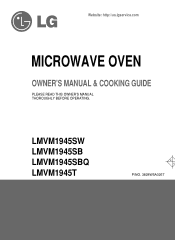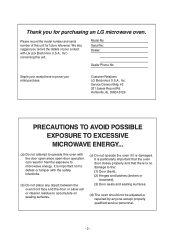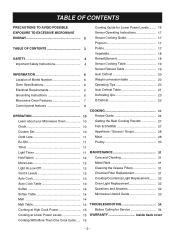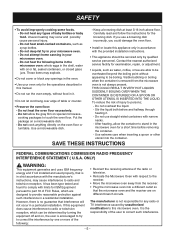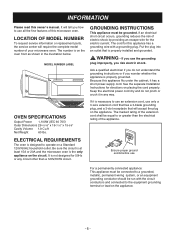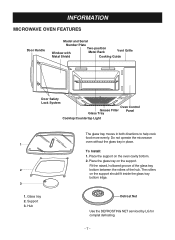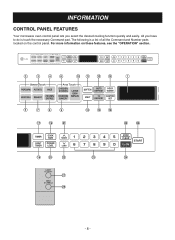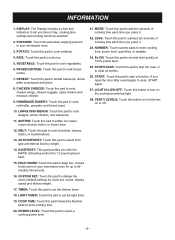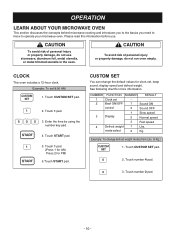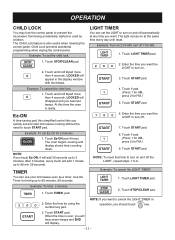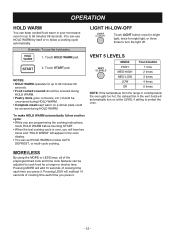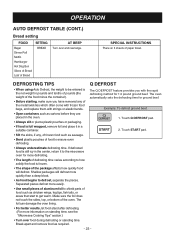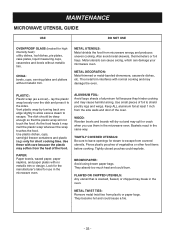LG LMVM1945SW Support Question
Find answers below for this question about LG LMVM1945SW.Need a LG LMVM1945SW manual? We have 1 online manual for this item!
Question posted by linda8447 on January 29th, 2013
Turntable
The turntable doesn't move back and forth
Current Answers
Related LG LMVM1945SW Manual Pages
LG Knowledge Base Results
We have determined that the information below may contain an answer to this question. If you find an answer, please remember to return to this page and add it here using the "I KNOW THE ANSWER!" button above. It's that easy to earn points!-
Function and Type of a Microwave - LG Consumer Knowledge Base
... the case of food. Power control can be adjusted in this oven. 3) CONVECTION COOKING This is one . How a Microwave Oven Works The microwave oven is a method of cooking with radiant heat from the grill heater on a rotating turntable. Radio waves in a microwave oven. 2. heat. This efficient method of cooking fully utilizes the advantages of the juices. Metal reflects... -
What's the microwave? - LG Consumer Knowledge Base
... generate heat. Generally, the food, whether it is different from 10 KHz to take while operating a microwave LMVM2277ST Microwave Oven Instructions: Turntable Installation Prepare the Venting System It then causes the frictional heat, and the temperature of dielectric heating In 1945, Dr. Spencer working for radar) on ... -
Cautions to take while operating a microwave - LG Consumer Knowledge Base
...voltage and high-current equipment. For about 30 seconds after the oven stops, an electric charge remains in this Category LMVM2277ST Microwave Oven Instructions: Turntable Installation LMVM2277ST Microwave Oven Instruction Manual: Oven Installation Microwave: The Basics Installing a Mounting Plate How to the microwave energy which may radiate from danger in ordinary use your watches whenever...
Similar Questions
Where Can I Get Replacement Templates For A Lmv1813st Microwave Oven?
Where can I get replacement templates for a LG LMV1813ST microwave oven? I need them for re-installa...
Where can I get replacement templates for a LG LMV1813ST microwave oven? I need them for re-installa...
(Posted by bbarker21 2 years ago)
Microwave Oven
in microwave oven why the magnetron safety thermostat is tripping even though it is taking correct c...
in microwave oven why the magnetron safety thermostat is tripping even though it is taking correct c...
(Posted by pandikaraj76 11 years ago)
Can Lg Microwave Oven With Horizontal Vent Be Changed To Vertical?
Can LG Microwave oven model number LMVM2055st change ventical ventilation to a horizontal configurat...
Can LG Microwave oven model number LMVM2055st change ventical ventilation to a horizontal configurat...
(Posted by stancho 12 years ago)
Lg Microwave Oven Model No. Lmhm2017sb
I would like to obtain the owners manual for the above referenced microwave oven.
I would like to obtain the owners manual for the above referenced microwave oven.
(Posted by Akelley 12 years ago)
Why Did My Microwave Oven Burst Into A Flame After 30 Seconds On High Power?
tonight I TRIED TWICE TO HEAT BACON WRAPPED IN A PAPER TOWEL, WHEN AT 30 SECONDS A FLAME BURST OUT O...
tonight I TRIED TWICE TO HEAT BACON WRAPPED IN A PAPER TOWEL, WHEN AT 30 SECONDS A FLAME BURST OUT O...
(Posted by constanze 12 years ago)