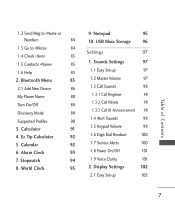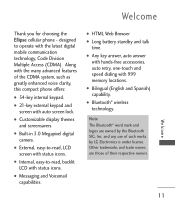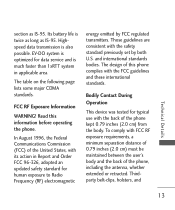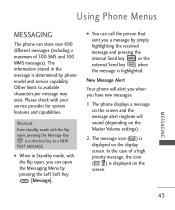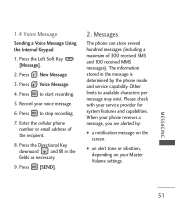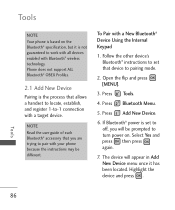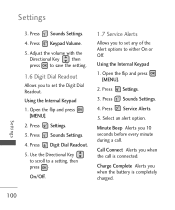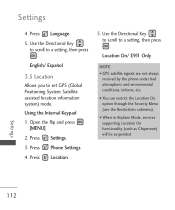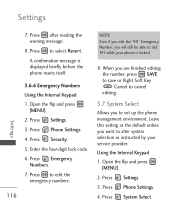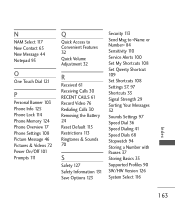LG LG9250 Support and Manuals
Get Help and Manuals for this LG item

Most Recent LG LG9250 Questions
Lg 9250 Hard Reset Or Master 4 Digit Pin
Could could you please send me a hard reset for a LG 9250 or please send me a new 4-Digit pin for my...
Could could you please send me a hard reset for a LG 9250 or please send me a new 4-Digit pin for my...
(Posted by Coopersnoop76 5 years ago)
Does Lg 9250 Have A Sim Card
(Posted by Ballhenr 10 years ago)
Forgot Pin Code Lock Screen
(Posted by Anonymous-127543 10 years ago)
Mms And Browser Is Not Working Lg900ghl
how do i fix this problem. nobody will help forum says im blacklisted so please help
how do i fix this problem. nobody will help forum says im blacklisted so please help
(Posted by neasynay 11 years ago)
Popular LG LG9250 Manual Pages
LG LG9250 Reviews
We have not received any reviews for LG yet.