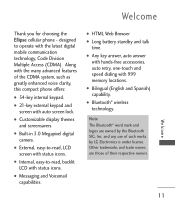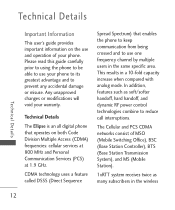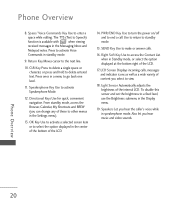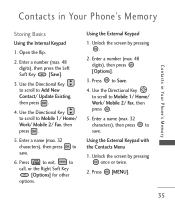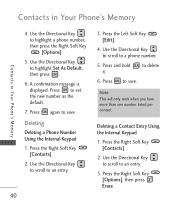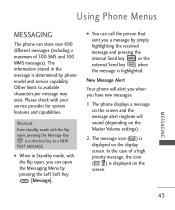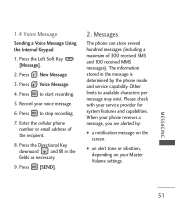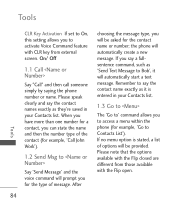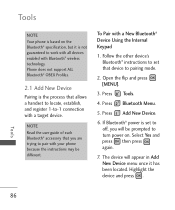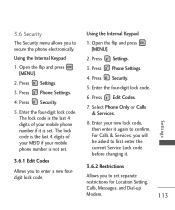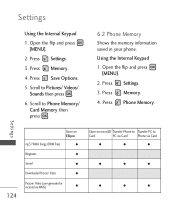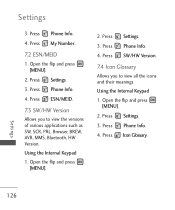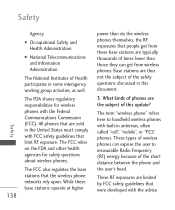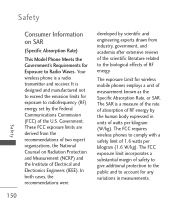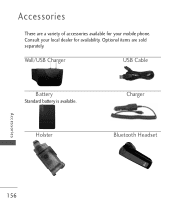LG LG9250 Support Question
Find answers below for this question about LG LG9250.Need a LG LG9250 manual? We have 3 online manuals for this item!
Question posted by neasynay on December 7th, 2012
Mms And Browser Is Not Working Lg900ghl
how do i fix this problem. nobody will help forum says im blacklisted so please help
Current Answers
Related LG LG9250 Manual Pages
LG Knowledge Base Results
We have determined that the information below may contain an answer to this question. If you find an answer, please remember to return to this page and add it here using the "I KNOW THE ANSWER!" button above. It's that easy to earn points!-
Bluetooth Profiles - LG Consumer Knowledge Base
... JPEG files to view a list of how the basic printing profile works. Allows a compatible Bluetooth device to a Bluetooth enabled printer from a mobile handset is an example of object push would be used . Pictures LG Dare Pairing Bluetooth Devices LG Rumor 2 Mobile Phones: Lock Codes Transfer Music & Advanced Audio Distribution (A2DP) This profile... -
What are DTMF tones? - LG Consumer Knowledge Base
...phones, pressing a key on a phone keypad (as well as a telephone answering machine. DTMF can this help? There are assigned. How to as phone menus, voice menus and other advanced calling services. It is used over mobile phones...frequency. The land-line phone system can then "listen" and decode that key. Some numbers will more than likely fix the problem. The range is not... -
Chocolate Touch (VX8575) Back Cover Removal and Installation - LG Consumer Knowledge Base
...ía hacia arriba con sus dedos hasta que encaje en su lugar. Pictures LG Dare LG Mobile Phones: Tips and Care Mobile Phones: Lock Codes Pairing Bluetooth Devices LG Dare Make sure that the power to the phone has been turned off before you can install the battery and micro SD card on the...
Similar Questions
Lg 9250 Hard Reset Or Master 4 Digit Pin
Could could you please send me a hard reset for a LG 9250 or please send me a new 4-Digit pin for my...
Could could you please send me a hard reset for a LG 9250 or please send me a new 4-Digit pin for my...
(Posted by Coopersnoop76 5 years ago)
Can I Keep My Current Virgin Mobile Phone # With This New Tracfone?
I just bought this LG430G phone but haven't opened it yet, still deciding whether to keep itor keep ...
I just bought this LG430G phone but haven't opened it yet, still deciding whether to keep itor keep ...
(Posted by Anonymous-65173 11 years ago)
Forgot Password For Voice Mail On One Of My Mobile Phones.
I've forgotten the password for voice mail on one of my mobile phones. Put in several combination bu...
I've forgotten the password for voice mail on one of my mobile phones. Put in several combination bu...
(Posted by mikeevaristo 12 years ago)
My Keyboard Quit Working!!
ok so last ntie i went to sleep n forgot to charge my phone and well woke up put it on the charger t...
ok so last ntie i went to sleep n forgot to charge my phone and well woke up put it on the charger t...
(Posted by calebmace2014 12 years ago)