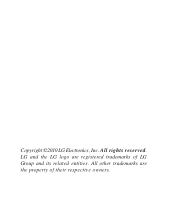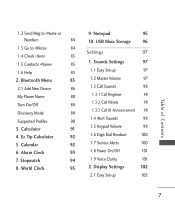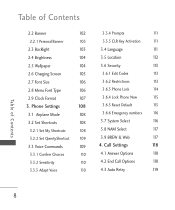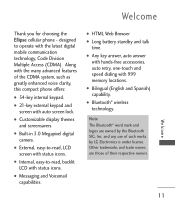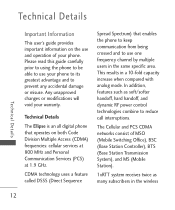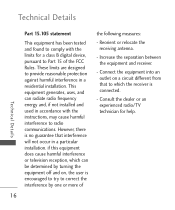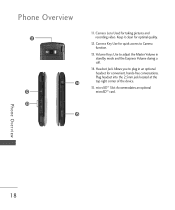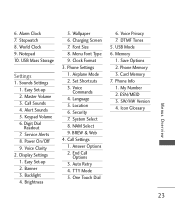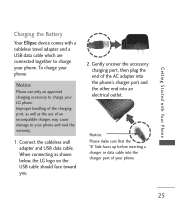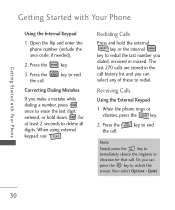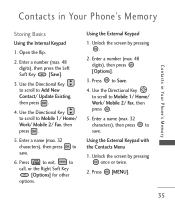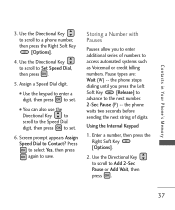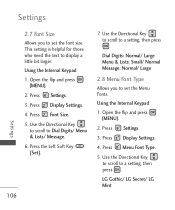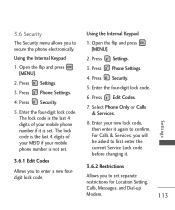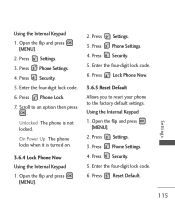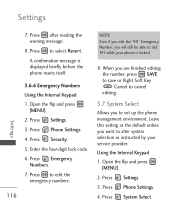LG LG9250 Support Question
Find answers below for this question about LG LG9250.Need a LG LG9250 manual? We have 3 online manuals for this item!
Question posted by Coopersnoop76 on December 17th, 2018
Lg 9250 Hard Reset Or Master 4 Digit Pin
Could could you please send me a hard reset for a LG 9250 or please send me a new 4-Digit pin for my phone thank you
Requests for more information
Request from Coopersnoop76 on December 18th, 2018 4:53 AM
Need master hard reset and four digit pin
Need master hard reset and four digit pin
Current Answers
Answer #1: Posted by Odin on December 17th, 2018 9:44 AM
See https://www.hardreset.info/search/?q=LG+LG9250. This website promises to determine a reset procedure for you "as soon as possible," if you submit its form. Another course is to ask the seller or the manufacturer. (For the manufacturer, use the contact information here--https://www.contacthelp.com/lg/customer-service.) Good luck!
Hope this is useful. Please don't forget to click the Accept This Answer button if you do accept it. My aim is to provide reliable helpful answers, not just a lot of them. See https://www.helpowl.com/profile/Odin.
Related LG LG9250 Manual Pages
LG Knowledge Base Results
We have determined that the information below may contain an answer to this question. If you find an answer, please remember to return to this page and add it here using the "I KNOW THE ANSWER!" button above. It's that easy to earn points!-
Washing Machine: How can I save my preferred settings? - LG Consumer Knowledge Base
...in Prev Next What is the maximum spin speed on my LG washer? Projection TV -- Digital Transition Information Home Theater Audio -- It allows you to store a customized wash cycle for ...fresh cycle on the clothing What does Direct Drive Motor mean? Art Cool -- Network Storage Mobile Phones Computer Products -- Excellent Very Good Good Fair Poor Add comment Washing Machine: How can ... -
What are DTMF tones? - LG Consumer Knowledge Base
...determine which key was pressed, enabling dialing. Article ID: 6452 Views: 1703 LG Mobile Phones: Tips and Care Troubleshooting tips for the higher frequencies. In all, seven different frequencies...frequency. For troubleshooting purposes: If the cell phone is actually two tones - How to recognize the numbers being input for general use digital signals instead of appliances, such as DTMF ... -
Mobile Phones: Lock Codes - LG Consumer Knowledge Base
.../Master Resets. thus requiring a new one used to this code be requested, the Service Provider must be erased from the phone , so it does not have access to have the phone re-programmed. It is a number tied to LG. Another code that a back-up to the SIM, it will appear. If by sending the device to...
Similar Questions
How To Rest Factory Settings On My Lg Gs170 Mobile Phone
how to rest factory settings on my LG GS170 mobile phone
how to rest factory settings on my LG GS170 mobile phone
(Posted by matbie20 9 years ago)
Forgot Password For Voice Mail On One Of My Mobile Phones.
I've forgotten the password for voice mail on one of my mobile phones. Put in several combination bu...
I've forgotten the password for voice mail on one of my mobile phones. Put in several combination bu...
(Posted by mikeevaristo 12 years ago)