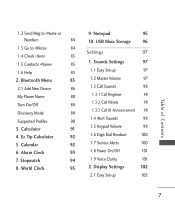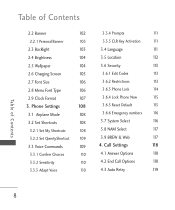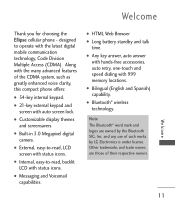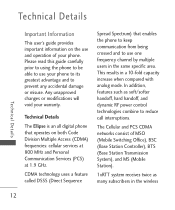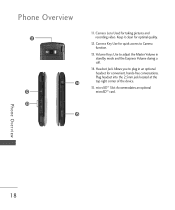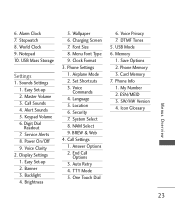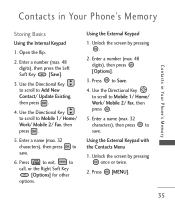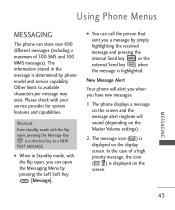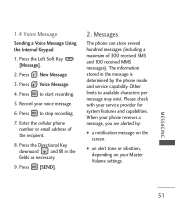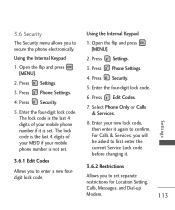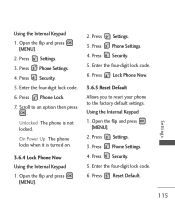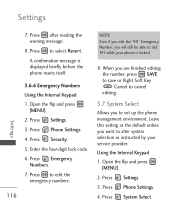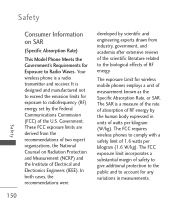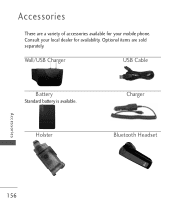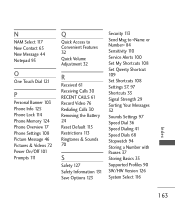LG LG9250 Support Question
Find answers below for this question about LG LG9250.Need a LG LG9250 manual? We have 3 online manuals for this item!
Current Answers
Answer #1: Posted by prateekk007 on December 5th, 2012 11:20 AM
Hi
Download the manual from the below mentioned link. Once installation completes please navigate to page number 115 and follow the steps.
Please reply if you have any further questions.
Thanks & Regards
Prateek K
#iworkfordell
Thanks & Regards
Prateek K
Related LG LG9250 Manual Pages
LG Knowledge Base Results
We have determined that the information below may contain an answer to this question. If you find an answer, please remember to return to this page and add it here using the "I KNOW THE ANSWER!" button above. It's that easy to earn points!-
Washing Machine: How can I save my preferred settings? - LG Consumer Knowledge Base
... Cassette Dehumidifier Video DVD -- LCD TV -- Digital-to store a customized wash cycle for future use a stored program? 1. Home Audio System Monitors Data Storage -- Network Storage Mobile Phones Computer Products -- CUSTOM PROGRAM (available on some models) allows you to -Analog Converter Box -- -- Select a cycle. 2. Power the washer on the clothing What does... -
What are DTMF tones? - LG Consumer Knowledge Base
... automated systems such as DTMF (Dual Tone Multiple Frequencies) tones. Each DTMF "tone" is also used over mobile phones to as phone menus, voice menus and other advanced calling services. Article ID: 6452 Views: 1703 LG Mobile Phones: Tips and Care Troubleshooting tips for that tone to adjust the DTMF Tones setting? There are assigned... -
Mobile Phones: Lock Codes - LG Consumer Knowledge Base
... option. it has been personalized. If by any programming on the phone. and since we do Reset Defaults/Master Resets. LG is entered incorrectly 10 times in sequence and KEEPING them all for a PUK code (read further below). II. GSM Mobile Phones: The Security Code is recommended that may delete the information from the...
Similar Questions
Lg 9250 Hard Reset Or Master 4 Digit Pin
Could could you please send me a hard reset for a LG 9250 or please send me a new 4-Digit pin for my...
Could could you please send me a hard reset for a LG 9250 or please send me a new 4-Digit pin for my...
(Posted by Coopersnoop76 5 years ago)
How To Rest Factory Settings On My Lg Gs170 Mobile Phone
how to rest factory settings on my LG GS170 mobile phone
how to rest factory settings on my LG GS170 mobile phone
(Posted by matbie20 9 years ago)
Locked Out Of My Phone Can't Remember Keypad Password.how Can I Bypass It.
(Posted by shatleysteph 11 years ago)
Can I Keep My Current Virgin Mobile Phone # With This New Tracfone?
I just bought this LG430G phone but haven't opened it yet, still deciding whether to keep itor keep ...
I just bought this LG430G phone but haven't opened it yet, still deciding whether to keep itor keep ...
(Posted by Anonymous-65173 11 years ago)