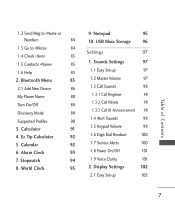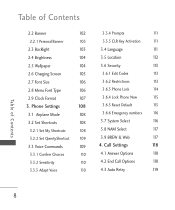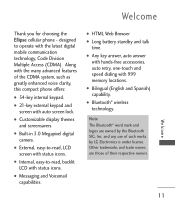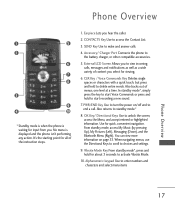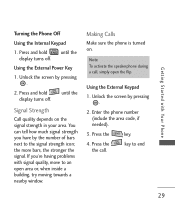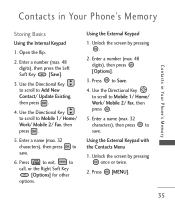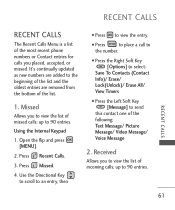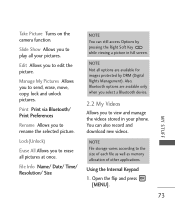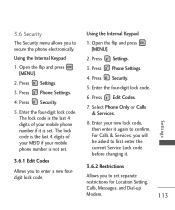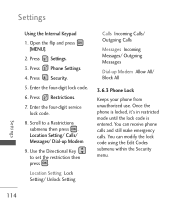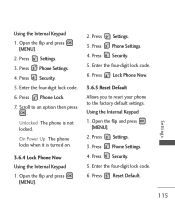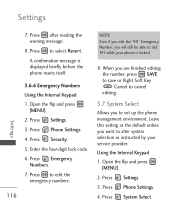LG LG9250 Support Question
Find answers below for this question about LG LG9250.Need a LG LG9250 manual? We have 3 online manuals for this item!
Question posted by shatleysteph on August 23rd, 2012
Locked Out Of My Phone Can't Remember Keypad Password.how Can I Bypass It.
The person who posted this question about this LG product did not include a detailed explanation. Please use the "Request More Information" button to the right if more details would help you to answer this question.
Current Answers
Related LG LG9250 Manual Pages
LG Knowledge Base Results
We have determined that the information below may contain an answer to this question. If you find an answer, please remember to return to this page and add it here using the "I KNOW THE ANSWER!" button above. It's that easy to earn points!-
Pairing Bluetooth Devices LG Rumor 2 - LG Consumer Knowledge Base
... the Bluetooth device you will be able to search for the Bluetooth device. on the keypad to pair with the device. Exit the menu screens and you wish to "Pair...the Bluetooth stereo headset (HBS-250). Transfer Music & Pictures LG Voyager Mobile Phones: Lock Codes What are pairing to find / Mobile Phones Pairing Bluetooth Devices LG Rumor 2 NOTE: Consult the owner's manual ... -
DDNS Setup for LG Networked Attached Storage - LG Consumer Knowledge Base
... Enable for DDNS. 6 Type in a name for your NAS. 7 Type in a password. 8 Click Apply. 9 Wait several minutes for using . Disable UPnP and click apply....setting on your router supports UPnP. Now, s et up to bypass the firewall. How many printers can still use a static IP ...of you have to manually enter in IP addresses to remember domain name. When using multiple routers? This will have ... -
Rear Projection Color TV Instruction Manual: Candian English/French/Blocking Scheme Setup - LG Consumer Knowledge Base
...Viewers 14 years and up /down buttons to block. If Parental is already set the initial 4-digit password "0-0-0-0" with the number keypad. Press the right arrow and then use the up ) • 18 ans+ (Adult) Blocking ...set. 8. repeat steps 7 to 8 in sub menu, to set type of blocking to select the Lock menu. 2. Press the right arrow button. Press the up /down button to TV viewing. Rear ...
Similar Questions
Phone Locked. Don't Know The Password. Needs Reset!
my lg un 280 freedom 2 has a passcode. I don't remember what it is and I need to unlock it. Is there...
my lg un 280 freedom 2 has a passcode. I don't remember what it is and I need to unlock it. Is there...
(Posted by smarshall4 7 years ago)
Dead Battery
Bought the phone a few weeks ago says it is fully charged but when I go to use it, it is Dead. The p...
Bought the phone a few weeks ago says it is fully charged but when I go to use it, it is Dead. The p...
(Posted by bjsclutter 12 years ago)