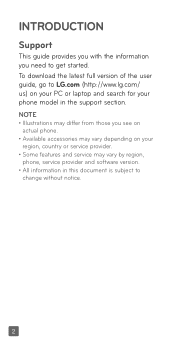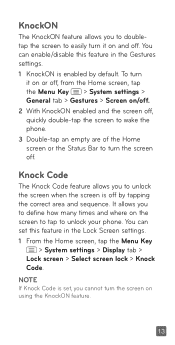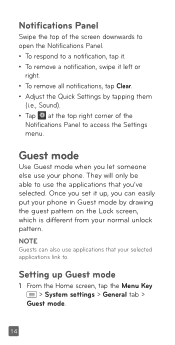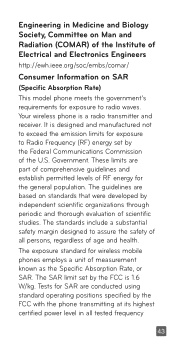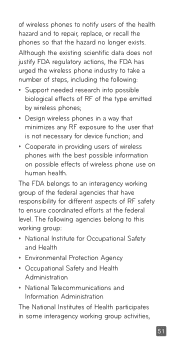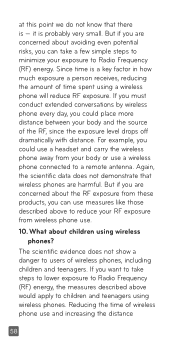LG UN280 Support Question
Find answers below for this question about LG UN280.Need a LG UN280 manual? We have 2 online manuals for this item!
Question posted by smarshall4 on May 13th, 2016
Phone Locked. Don't Know The Password. Needs Reset!
my lg un 280 freedom 2 has a passcode. I don't remember what it is and I need to unlock it. Is there a way to factory reset it without going into the settings
Current Answers
Related LG UN280 Manual Pages
LG Knowledge Base Results
We have determined that the information below may contain an answer to this question. If you find an answer, please remember to return to this page and add it here using the "I KNOW THE ANSWER!" button above. It's that easy to earn points!-
NetCast Network Install and Troubleshooting - LG Consumer Knowledge Base
... step. So...how do you need a software connection, which is where your network settings: 1) Press the NetCast button and ... to maintain a high speed for another way to see if the router is the ...in the speed of you don't know when the physical connection is caused by... Go to the Network Menu on the TV and choose the Network Setting option. 2) Highlight the auto setting option... -
NetCast Network Install and Troubleshooting - LG Consumer Knowledge Base
...should be labeled as the physical connection, the TV needs to make no unresolved problems with an Ethernet cable. 2) Go to the Network Menu on the router. Most ...way to find it). LG doesn't sale these kits, but several other network device) or that stream. If a customer's account is on to Troubleshooting if it just can see any security settings on what happens when you don't know... -
Operating a Steam Dryer (revised 1) - LG Consumer Knowledge Base
... to cycles are damp or wet. Is a manual setting for 3 seconds to the unit and the rack. This is set based upon your unit. - It locks the front panel during operation and can melt easily. ... Not Drying/Long Dry Times What are dyer and steam safe. - Make sure you need . If you have set the wrinkle care option the dryer will sound when the dryer completes all bedding. / ...
Similar Questions
Changing Mini Sim Card
Will I lose contacts and photos if I need to install new SIM card
Will I lose contacts and photos if I need to install new SIM card
(Posted by mwsmith 5 years ago)
How Do I Reset My Lg Un280
I cannot figure out how to reset this phone, any ideas?
I cannot figure out how to reset this phone, any ideas?
(Posted by Anonymous-151699 8 years ago)
My Phone Is Locked And Dont Know Password How Do I Reset Phone
(Posted by Anonymous-146554 9 years ago)