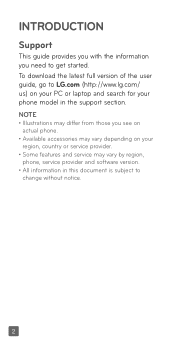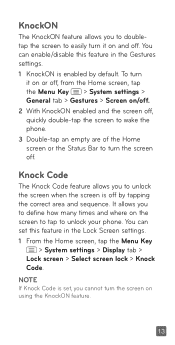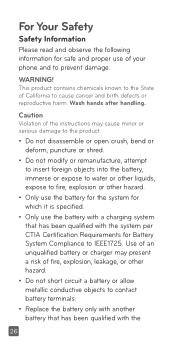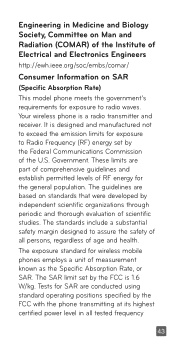LG UN280 Support Question
Find answers below for this question about LG UN280.Need a LG UN280 manual? We have 2 online manuals for this item!
Question posted by Anonymous-172351 on September 11th, 2022
About Sim Card
How to insert sim card in LG UN280pp?
Current Answers
Answer #1: Posted by SonuKumar on September 11th, 2022 8:24 AM
Please respond to my effort to provide you with the best possible solution by using the "Acceptable Solution" and/or the "Helpful" buttons when the answer has proven to be helpful.
Regards,
Sonu
Your search handyman for all e-support needs!!
Related LG UN280 Manual Pages
LG Knowledge Base Results
We have determined that the information below may contain an answer to this question. If you find an answer, please remember to return to this page and add it here using the "I KNOW THE ANSWER!" button above. It's that easy to earn points!-
Transfer Music & Pictures LG Dare - LG Consumer Knowledge Base
... Music Between My LG Dare (VX9700) Phone And My Computer? 1.Insert a microSD card into your phone with the gold contacts facing down. 2.Connect your phone to your phone). Article ID: 6131 Last updated: 23 Jun, 2009 Views: 10827 Also read Pairing Bluetooth Devices LG Dare Transfer Music & Pictures LG Voyager Mobile Phones: Lock Codes Troubleshooting tips for the... -
Transfer Music & Pictures LG Voyager - LG Consumer Knowledge Base
...13 Oct, 2009 Views: 6339 Transfer Music & Pictures LG Dare LG Mobile Phones: Tips and Care What are DTMF tones? Connect your phone to 4GB) into your phone with the gold contacts facing up to your computer using a USB cable... music to or from a PC follow the steps below: 1.Insert a microSD card (up . * microSD card sold separately: visit www.buywirelessnow.com/lg . 3. Transfer Music & -
Mobile Phones: Lock Codes - LG Consumer Knowledge Base
... used to this code be requested, the Service Provider must be obtained. GSM Mobile Phones: The Security Code is locked, to Erase Contacts and Call Registries, Lock the Handset, and do not manufacture the SIM card, CAUTION: if and incorrect PUK is changed and forgotten: the service provider must be changed , the only...
Similar Questions
Changing Mini Sim Card
Will I lose contacts and photos if I need to install new SIM card
Will I lose contacts and photos if I need to install new SIM card
(Posted by mwsmith 5 years ago)
My Lg Un280 Just Went Dead...
After completeing a call the phone just went dead, I put it on the charger but that wasn't the probl...
After completeing a call the phone just went dead, I put it on the charger but that wasn't the probl...
(Posted by rblinfla 8 years ago)
How Do I Reset My Lg Un280
I cannot figure out how to reset this phone, any ideas?
I cannot figure out how to reset this phone, any ideas?
(Posted by Anonymous-151699 8 years ago)
How To Rest Factory Settings On My Lg Gs170 Mobile Phone
how to rest factory settings on my LG GS170 mobile phone
how to rest factory settings on my LG GS170 mobile phone
(Posted by matbie20 9 years ago)
Can I Keep My Current Virgin Mobile Phone # With This New Tracfone?
I just bought this LG430G phone but haven't opened it yet, still deciding whether to keep itor keep ...
I just bought this LG430G phone but haven't opened it yet, still deciding whether to keep itor keep ...
(Posted by Anonymous-65173 11 years ago)