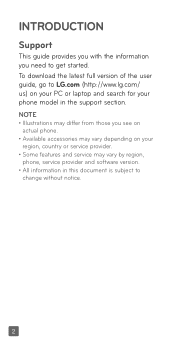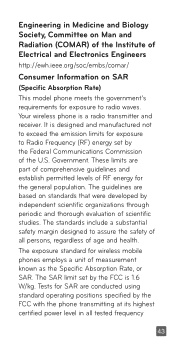LG UN280 Support Question
Find answers below for this question about LG UN280.Need a LG UN280 manual? We have 2 online manuals for this item!
Question posted by Anonymous-151699 on June 2nd, 2015
How Do I Reset My Lg Un280
I cannot figure out how to reset this phone, any ideas?
Current Answers
Related LG UN280 Manual Pages
LG Knowledge Base Results
We have determined that the information below may contain an answer to this question. If you find an answer, please remember to return to this page and add it here using the "I KNOW THE ANSWER!" button above. It's that easy to earn points!-
Washing Machine: How can I save my preferred settings? - LG Consumer Knowledge Base
...' Guide Jobs LG Recycling Program Commercial Customers Recall Public Notices Privacy Legal | Copyright 2009 LG Electronics. Kimchi -- Home Audio System Monitors Data Storage -- Network Storage Mobile Phones Computer Products -- CUSTOM PROGRAM (available on some models) allows you to confirm the settings have been stored. Press the "custom program" button. 3. Custom Program... -
What are DTMF tones? - LG Consumer Knowledge Base
... "tone" is represented by a pair of appliances, such as an automatic bill-paying service, or remote control of tones. The range is also used over mobile phones to navigate automated systems such as a grid, each row represents a low frequency, and each column represents a high frequency. microSD tm Memory Port Pairing Bluetooth Devices... -
Mobile Phones: Lock Codes - LG Consumer Knowledge Base
... The LG CT810 (Incite) is entered incorrectly 3 times. Mobile Phones: Lock Codes I. II. This needs to access the Security menu and when performing Reset Defaults. The default is 0000 for when the phone is asked for our cell phones, unless it does not have the phone re-programmed. This can still be obtained. PUK2...
Similar Questions
Phone Locked. Don't Know The Password. Needs Reset!
my lg un 280 freedom 2 has a passcode. I don't remember what it is and I need to unlock it. Is there...
my lg un 280 freedom 2 has a passcode. I don't remember what it is and I need to unlock it. Is there...
(Posted by smarshall4 7 years ago)
My Lg Un280 Just Went Dead...
After completeing a call the phone just went dead, I put it on the charger but that wasn't the probl...
After completeing a call the phone just went dead, I put it on the charger but that wasn't the probl...
(Posted by rblinfla 8 years ago)
How To Rest Factory Settings On My Lg Gs170 Mobile Phone
how to rest factory settings on my LG GS170 mobile phone
how to rest factory settings on my LG GS170 mobile phone
(Posted by matbie20 9 years ago)
Can I Keep My Current Virgin Mobile Phone # With This New Tracfone?
I just bought this LG430G phone but haven't opened it yet, still deciding whether to keep itor keep ...
I just bought this LG430G phone but haven't opened it yet, still deciding whether to keep itor keep ...
(Posted by Anonymous-65173 11 years ago)