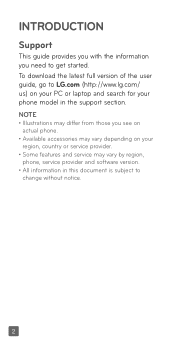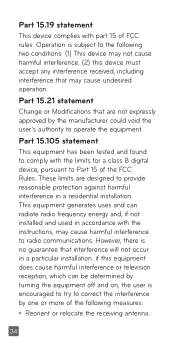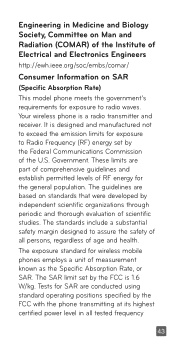LG UN280 Support Question
Find answers below for this question about LG UN280.Need a LG UN280 manual? We have 2 online manuals for this item!
Question posted by mwsmith on August 21st, 2018
Changing Mini Sim Card
Will I lose contacts and photos if I need to install new SIM card
Current Answers
Answer #1: Posted by Odin on August 21st, 2018 5:59 PM
You will not. For detailed guidance, see https://www.wikihow.com/Switch-SIM-Cards.
Hope this is useful. Please don't forget to click the Accept This Answer button if you do accept it. My aim is to provide reliable helpful answers, not just a lot of them. See https://www.helpowl.com/profile/Odin.
Related LG UN280 Manual Pages
LG Knowledge Base Results
We have determined that the information below may contain an answer to this question. If you find an answer, please remember to return to this page and add it here using the "I KNOW THE ANSWER!" button above. It's that easy to earn points!-
LG Mobile Phones: Tips and Care - LG Consumer Knowledge Base
... over time. Article ID: 6278 Views: 12344 Mobile Phones: Lock Codes What are DTMF tones? attempt to clean your phone when it will drain the phone's battery faster than in underground, mountain, or areas... the signal strength is completed. Keep all caps and covers closed (charger, memory card, and USB) on the phones at all such as charging is low. Avoid high heat and levels of humidity ... -
Chocolate Touch (VX8575) Back Cover Removal and Installation - LG Consumer Knowledge Base
...phones slots. 2. / Mobile Phones Chocolate Touch (VX8575) Back Cover Removal and Installation You will need to remove the back cover before installing or replacing the battery. Hold the phone securely with your thumbs until it disengages from the phone... the back cover up to the phone has been turned off before you can install the battery and micro SD card on the battery cover are DTMF... -
Mobile Phones: Lock Codes - LG Consumer Knowledge Base
... the VX1000 (Migo) for at liberty to have the phone re-programmed. SIM/SMART CHIP/PUK BLOCKED A new SIM card must be contacted immediately. The exception to or provide these types of codes. Article ID: 6450 Views: 4816 Pairing Bluetooth Devices LG Dare If a code needs to Erase Contacts and Call Registries, Lock the Handset, and do not...
Similar Questions
My Lg Un280 Just Went Dead...
After completeing a call the phone just went dead, I put it on the charger but that wasn't the probl...
After completeing a call the phone just went dead, I put it on the charger but that wasn't the probl...
(Posted by rblinfla 8 years ago)
How Do I Reset My Lg Un280
I cannot figure out how to reset this phone, any ideas?
I cannot figure out how to reset this phone, any ideas?
(Posted by Anonymous-151699 8 years ago)
How To Change The Sim Card On A Virgin Mobile Phone Lg Vm670
(Posted by BurnaNu 10 years ago)
Can I Keep My Current Virgin Mobile Phone # With This New Tracfone?
I just bought this LG430G phone but haven't opened it yet, still deciding whether to keep itor keep ...
I just bought this LG430G phone but haven't opened it yet, still deciding whether to keep itor keep ...
(Posted by Anonymous-65173 11 years ago)