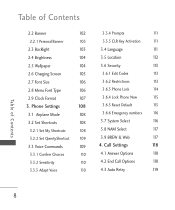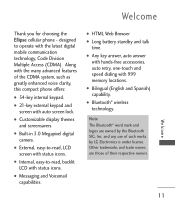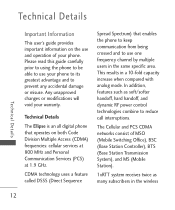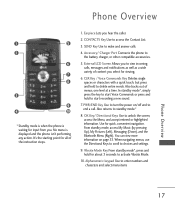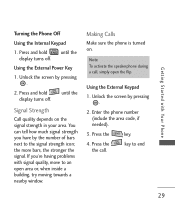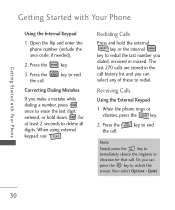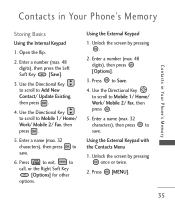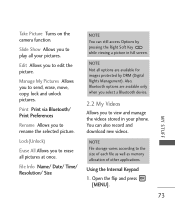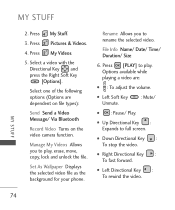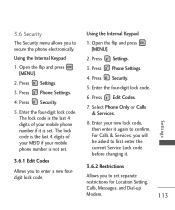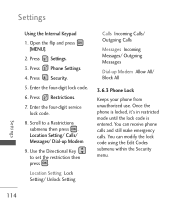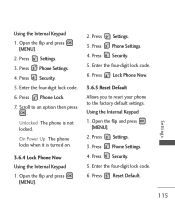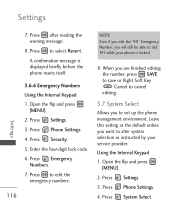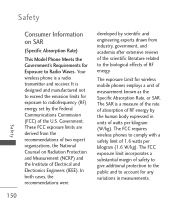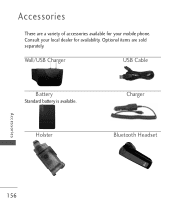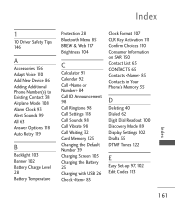LG LG9250 Support Question
Find answers below for this question about LG LG9250.Need a LG LG9250 manual? We have 3 online manuals for this item!
Question posted by Anonymous-127543 on December 28th, 2013
Forgot Pin Code Lock Screen
The person who posted this question about this LG product did not include a detailed explanation. Please use the "Request More Information" button to the right if more details would help you to answer this question.
Current Answers
Related LG LG9250 Manual Pages
LG Knowledge Base Results
We have determined that the information below may contain an answer to this question. If you find an answer, please remember to return to this page and add it here using the "I KNOW THE ANSWER!" button above. It's that easy to earn points!-
Pairing Bluetooth Devices LG Rumor 2 - LG Consumer Knowledge Base
... Port Advanced Phone Book Features: Entering Wait and Pause periods Consult the owner's manual for the Bluetooth device. Press Exit the menu screens and you... 5871 Pairing Bluetooth Devices LG Dare Troubleshooting tips for a 4-16 PIN code (typically 0 0 0 0). Transfer Music & Pictures LG Voyager Mobile Phones: Lock Codes What are pairing to pair must be complete. From within... -
Chocolate Touch (VX8575) Back Cover Removal and Installation - LG Consumer Knowledge Base
... los ganchos de la cubierta ocupan las ranuras del teléfono. 2. Advanced Phone Book Features: Entering Wait and Pause periods Transfer Music & Pictures LG Dare LG Mobile Phones: Tips and Care Mobile Phones: Lock Codes Pairing Bluetooth Devices LG Dare Hold the phone securely with your thumb until it up to remove. To Install the back... -
Mobile Phones: Lock Codes - LG Consumer Knowledge Base
... can only be provided by performing a Full or Hard Reset on the phone as a simple PIN or an alphanumeric code. Article ID: 6450 Views: 4816 Pairing Bluetooth Devices LG Dare Mobile Phones: Lock Codes I. If a code needs to Unlock the Phone after the phone turns on, then release. Keep holding them pressed: Volume Down, Camera Key and Power/End...
Similar Questions
Lg 9250 Hard Reset Or Master 4 Digit Pin
Could could you please send me a hard reset for a LG 9250 or please send me a new 4-Digit pin for my...
Could could you please send me a hard reset for a LG 9250 or please send me a new 4-Digit pin for my...
(Posted by Coopersnoop76 5 years ago)
Hi, I Am I Forgot Pin No Of My Mobile No 2672654015,i Need Ur Help Please.
(Posted by tilakbastola 11 years ago)
Locked Out Of My Phone Can't Remember Keypad Password.how Can I Bypass It.
(Posted by shatleysteph 11 years ago)
My Lg9250 Won't Come On. The Screen Just Shows Lg Life's Good...
I've taken the battery out and left it out for 10 minutes...put it back in and it still stops on the...
I've taken the battery out and left it out for 10 minutes...put it back in and it still stops on the...
(Posted by mdbanks01 12 years ago)