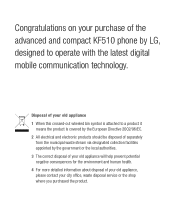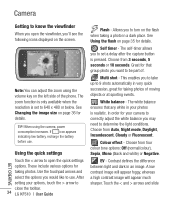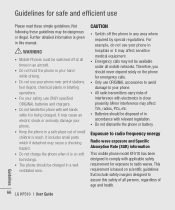LG KF510 Support Question
Find answers below for this question about LG KF510 - LG Cell Phone 24 MB.Need a LG KF510 manual? We have 1 online manual for this item!
Question posted by tilakbastola on August 30th, 2012
Hi, I Am I Forgot Pin No Of My Mobile No 2672654015,i Need Ur Help Please.
The person who posted this question about this LG product did not include a detailed explanation. Please use the "Request More Information" button to the right if more details would help you to answer this question.
Current Answers
Related LG KF510 Manual Pages
LG Knowledge Base Results
We have determined that the information below may contain an answer to this question. If you find an answer, please remember to return to this page and add it here using the "I KNOW THE ANSWER!" button above. It's that easy to earn points!-
Plumbing Noises - LG Consumer Knowledge Base
...normal and doesn't by the constant expanding and contracting. But after a while. The type you need to hire a plumber for a while, then without problems, provided the length of weight and ... the water and disconnect the gauge. (Some water will help you when you are essentially "echoes" in installing the irrigation system and forgot a clamp or didn't get rid of a typical irrigation... -
What are DTMF tones? - LG Consumer Knowledge Base
... frequency. combined (hence the name "dual tone multi-frequency".) If viewing the phone keypad as the "#" and "*") is used over mobile phones to recognize the numbers being input for the Bluetooth stereo headset (HBS-250). For troubleshooting purposes: If the cell phone is actually two tones - microSD tm Memory Port Pairing Bluetooth Devices LG Rumor... -
Mobile Phones: Lock Codes - LG Consumer Knowledge Base
...phone re-programmed. Mobile Phones: Lock Codes I. This process will only allow Call Barring, though only if the Service Provider and SIM Card support it is . The default code is entered incorrectly 10 times; If a code needs to this option. PUK This code can be reset by the Service Provider once a PIN... or flash on page 25 of the cell phone number. or by sending the device to...
Similar Questions
I Have Forgot My Voicemail Password Need To Remove A Voicemail Icon.
(Posted by Anonymous-155104 8 years ago)
I Forgot My Security Code For My Lg900 Cell Phone Can I Reset It
(Posted by cwnutz35 11 years ago)
Apn Settings
I need to know what is the APN settings for an LG-C395 phone from AT&T if I am using it on a NET10 s...
I need to know what is the APN settings for an LG-C395 phone from AT&T if I am using it on a NET10 s...
(Posted by rayjrjohnny 11 years ago)
Lg430g-how Do I Establish A Contact List?
I cannot program both a mobile and a home phone # under one person's name. How do I achieve that?�...
I cannot program both a mobile and a home phone # under one person's name. How do I achieve that?�...
(Posted by mwilson04 11 years ago)
Home Screen
my LG-C800G keeps defaulting to the right Home Screen Panel. Just started doing this recently. N...
my LG-C800G keeps defaulting to the right Home Screen Panel. Just started doing this recently. N...
(Posted by lindawolynetz 11 years ago)