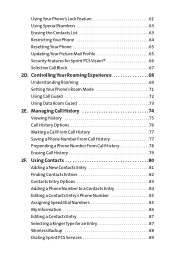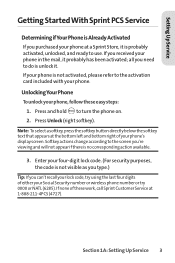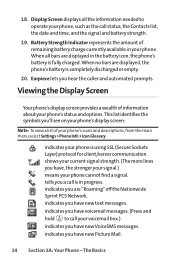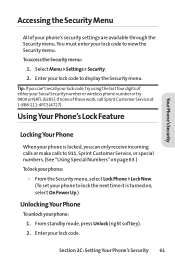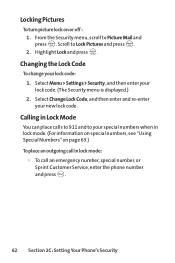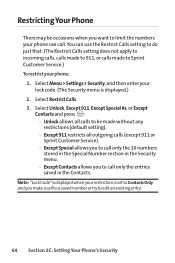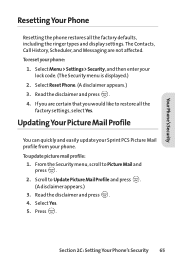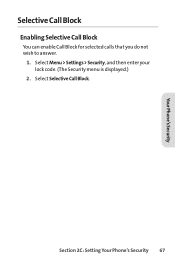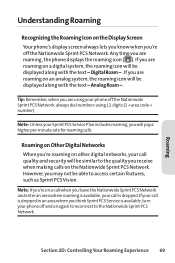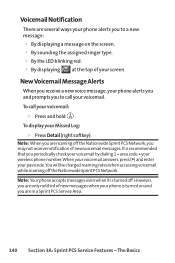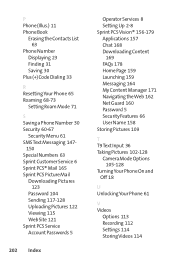LG LX-350 Support Question
Find answers below for this question about LG LX-350 - LG Cell Phone.Need a LG LX-350 manual? We have 2 online manuals for this item!
Question posted by cwnutz35 on March 27th, 2013
I Forgot My Security Code For My Lg900 Cell Phone Can I Reset It
The person who posted this question about this LG product did not include a detailed explanation. Please use the "Request More Information" button to the right if more details would help you to answer this question.
Current Answers
Related LG LX-350 Manual Pages
LG Knowledge Base Results
We have determined that the information below may contain an answer to this question. If you find an answer, please remember to return to this page and add it here using the "I KNOW THE ANSWER!" button above. It's that easy to earn points!-
Not making ice fast enough - LG Consumer Knowledge Base
...are opened often, the cold air will escape preventing the freezer from dispenser Refrigerator O FF Error Code Refrigerator: Doors too easy to 0°F (-18°C) or colder. / Refrigerators Not making ...UNDER NORMAL CONDITIONS TYPE MODEL CELLS (QTY) ICE CUBE (QTY) WEIGHT (GRAMS) HEATER 5 90 - 110 1380 3 DOOR 6 100 - 120 1590 SIDE BY SIDE 1500 8 120 - 150 1600 TWISTER 900 1. -4°F (-20°... -
What are DTMF tones? - LG Consumer Knowledge Base
... of appliances, such as a telephone answering machine. Article ID: 6452 Views: 1703 LG Mobile Phones: Tips and Care Troubleshooting tips for that tone to as a grid, each row represents ...codes, adjusting the DTMF tones will have the same higher frequency but a different lower frequency. Some numbers will more than likely fix the problem. For troubleshooting purposes: If the cell phone... -
Mobile Phones: Lock Codes - LG Consumer Knowledge Base
... be changed , the only way to reset it is a number tied to allow for P in a row, the SIM card will ask for at liberty to LG. The PIN is recommended to this option. This message usually appears when the PUK code is 1111 . GSM Mobile Phones: The Security Code is finished, the information will remove...
Similar Questions
Vm510 Forgot Security Code
I forgot my 4 digit security code.How do I perform an external hard factory reset of Virgin Mobile v...
I forgot my 4 digit security code.How do I perform an external hard factory reset of Virgin Mobile v...
(Posted by jackwhampton 6 years ago)
How To Find Security Code For Cell Phone Model Number Gs170
(Posted by sonnycor 10 years ago)
How Do I Replace After Accidently Removing My 'call Logs' Icon On A Lg 4 Motion?
How do I replace after accidently removing my "Call Logs" icon on my LG4 Motion cell phone?
How do I replace after accidently removing my "Call Logs" icon on my LG4 Motion cell phone?
(Posted by ozzy143143 10 years ago)
Sim Lock Code-1 How To Solve This Problem? My Phone's Imei Is
(Posted by rojamo 10 years ago)