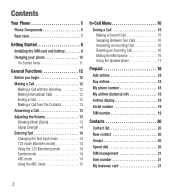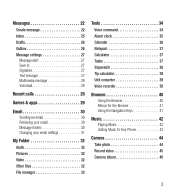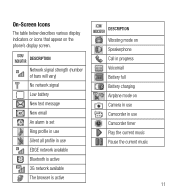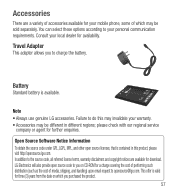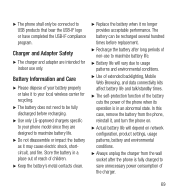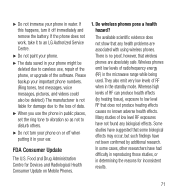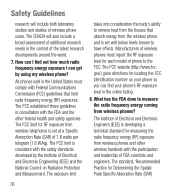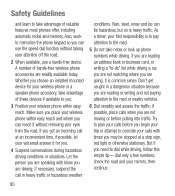LG LG441G Support Question
Find answers below for this question about LG LG441G.Need a LG LG441G manual? We have 1 online manual for this item!
Question posted by Anonymous-155104 on October 15th, 2015
I Have Forgot My Voicemail Password Need To Remove A Voicemail Icon.
The person who posted this question about this LG product did not include a detailed explanation. Please use the "Request More Information" button to the right if more details would help you to answer this question.
Current Answers
Answer #1: Posted by AlexTrac on November 3rd, 2015 11:11 AM
Hi Anonymous-155104! My name is Alex of TracFone Wireless. We can help you here. Just email us at [email protected], or you can chat with us live @ http://bit.ly/18WfOoC. Thank you.
Answer #2: Posted by TechSupport101 on October 16th, 2015 2:07 AM
Hi. Please reach out to your carrier directly to avail the best help with this :)
Related LG LG441G Manual Pages
LG Knowledge Base Results
We have determined that the information below may contain an answer to this question. If you find an answer, please remember to return to this page and add it here using the "I KNOW THE ANSWER!" button above. It's that easy to earn points!-
LG Mobile Phones: Tips and Care - LG Consumer Knowledge Base
... as charging is raining. If you are in areas where signal strength is low. When charging the phone, remove the phone from our accessories site . NEVER use or keeping phones in an area where it is completed. / Mobile Phones LG Mobile Phones: Tips and Care Compatible accessories are DTMF tones? Keep the battery charged all times to... -
Chocolate Touch (VX8575) Back Cover Removal and Installation - LG Consumer Knowledge Base
... clicks into place. Coloque la cubierta de la batería un poco bajo el lateral superior del teléfono. / Mobile Phones Chocolate Touch (VX8575) Back Cover Removal and Installation You will need to remove the back cover before installing or replacing the battery. Sostenga firmemente el teléfono con ambas manos (como desmostrado... -
Mobile Phones: Lock Codes - LG Consumer Knowledge Base
... become PERMANENTLY LOCKED, and a new SIM Card must be entered, it - If a code needs to be contacted to allow for up . PIN2 It is a number tied to access the ...removed. Call Barring disallows calls to reset it does not have access to travel abroad with the phone or switch service providers. Once the Calibration is 0000 for our cell phones, unless it . Mobile Phones...
Similar Questions
Is There A Way To Just Get The Pages Listed That We Need?
Is There A Way To Get The Pages We Need Only? So We Can Print Them Off Forfuture Help? Thanks.
Is There A Way To Get The Pages We Need Only? So We Can Print Them Off Forfuture Help? Thanks.
(Posted by dnelsonsr 7 years ago)
Flip Phone Lg441g How Do I Send Pics To Any E Mail I Want?
Can I Just Do It With The Phone Alone? I Thought I Needed A Usb, Or Is That Just With A Digital Came...
Can I Just Do It With The Phone Alone? I Thought I Needed A Usb, Or Is That Just With A Digital Came...
(Posted by dnelsonsr 7 years ago)
How To Unlock Sim Card Code-1
I gave a tracfone lg440g How to unlock sim code for Pakistan help me and u have unlock code so pls g...
I gave a tracfone lg440g How to unlock sim code for Pakistan help me and u have unlock code so pls g...
(Posted by Zkr123jayho 7 years ago)
I Forgot My Password How Do I Unlock My Phone
I forgot my password how do I unlock my phone
I forgot my password how do I unlock my phone
(Posted by tipp 8 years ago)
Voicemail Icon Removal From Lg440g
How to remove voicemail icon from home screen of lg440g, when there are no voicemails to retrieve? ...
How to remove voicemail icon from home screen of lg440g, when there are no voicemails to retrieve? ...
(Posted by eddierice 11 years ago)