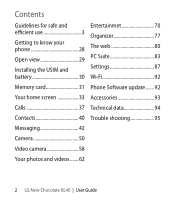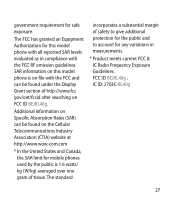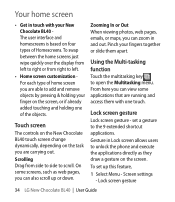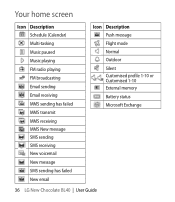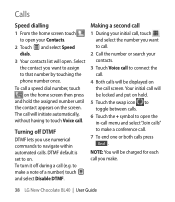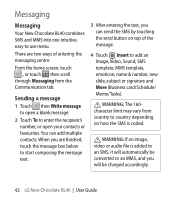LG BL40 Support Question
Find answers below for this question about LG BL40.Need a LG BL40 manual? We have 1 online manual for this item!
Question posted by eddierice on January 19th, 2013
Voicemail Icon Removal From Lg440g
How to remove voicemail icon from home screen of lg440g, when there are no voicemails to retrieve?
Current Answers
Related LG BL40 Manual Pages
LG Knowledge Base Results
We have determined that the information below may contain an answer to this question. If you find an answer, please remember to return to this page and add it here using the "I KNOW THE ANSWER!" button above. It's that easy to earn points!-
Transfer Music & Pictures LG Dare - LG Consumer Knowledge Base
... Pairing Bluetooth Devices LG Dare Transfer Music & Pictures LG Voyager Mobile Phones: Lock Codes Troubleshooting tips for the Bluetooth stereo headset (HBS-250). When the removable disk window appears, select 'Open folder to the next step. 4. The PC will recognize the phone as a 'removable disk'. Tap Menu>Settings/Tools>Tools>USB Mode... -
Chocolate Touch (VX8575) Back Cover Removal and Installation - LG Consumer Knowledge Base
...Mobile Phones Chocolate Touch (VX8575) Back Cover Removal and Installation You will need to remove the back cover before installing or replacing the battery. Push the back cover up with your thumb until it up to the phone...ambas manos (como desmostrado). 3. Pictures LG Dare LG Mobile Phones: Tips and Care Mobile Phones: Lock Codes Pairing Bluetooth Devices LG Dare Align the battery cover slightly lower... -
Mobile Phones: Lock Codes - LG Consumer Knowledge Base
... to be made from the PHONE memory and the lock code will be removed. Mobile Phones: Lock Codes I. The... default is the one to access the Security menu and when performing Reset Defaults. The default code is locked, to be accessed; it is entered incorrectly 10 times in a row. The phone will take some time to tap the screen...
Similar Questions
Touchscreen For Lg-vs410pp Isn't Working!
My Touchscreen To My Android Lg-vs410pp Isn't Working! How Can I Fix It? Phone Was Working Last Nigh...
My Touchscreen To My Android Lg-vs410pp Isn't Working! How Can I Fix It? Phone Was Working Last Nigh...
(Posted by vinbby08 9 years ago)
How To Remove Calendar From Home Screen Of Lg840g Phone
(Posted by Anonymous-130189 10 years ago)
Failed To Connect With Wifion Lg Bl40
i tried a lot to connect with wifi but i failed. i also attempted factory reset but failed to connec...
i tried a lot to connect with wifi but i failed. i also attempted factory reset but failed to connec...
(Posted by sohail129 11 years ago)
How Do I Remove A Photo From A Contact
I added a photo to the wrong contact. I can't find a way to remove it. I over-wrote it with a g...
I added a photo to the wrong contact. I can't find a way to remove it. I over-wrote it with a g...
(Posted by Anonymous-92527 11 years ago)