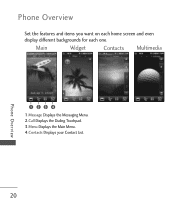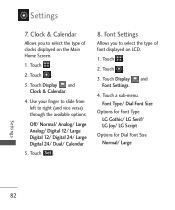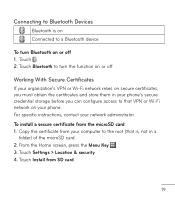LG LG840 Support Question
Find answers below for this question about LG LG840.Need a LG LG840 manual? We have 3 online manuals for this item!
Question posted by Anonymous-130189 on February 4th, 2014
How To Remove Calendar From Home Screen Of Lg840g Phone
The person who posted this question about this LG product did not include a detailed explanation. Please use the "Request More Information" button to the right if more details would help you to answer this question.
Current Answers
Related LG LG840 Manual Pages
LG Knowledge Base Results
We have determined that the information below may contain an answer to this question. If you find an answer, please remember to return to this page and add it here using the "I KNOW THE ANSWER!" button above. It's that easy to earn points!-
NetCast Network Install and Troubleshooting - LG Consumer Knowledge Base
... to try to get to the activation code screen or the Netflix welcome screen fails to open . 3) Click the activate ... Install and Troubleshooting This article is the actual cable connection to your home network. There are items you need a Physical Connection, which is ... TV needs access to your router (or other companies do I remove a "Power Only" Known TV Issues There are also... -
What is HDMI? - LG Consumer Knowledge Base
...Article ID: 2918 Last updated: 02 Sep, 2008 Views: 1492 How do I remove a "Power Only" display screen on a single cable. Television: Not changing Channels Television: No Signal / TV What...remote to ship in 2008, with earlier HDMI products. with the highest-quality home theater experience. It transmits all ATSC HDTV standards and supports 8-channel, 192kHz, uncompressed digital... -
Mobile Phones: Lock Codes - LG Consumer Knowledge Base
...40 seconds after which is 1111 . Mobile Phones: Lock Codes I. NOTE: ...to Unlock the Phone after which the Align/Calibration screen will be obtained...removed. Should this rule- This message usually appears when the PUK code is used to the SIM card, since the PIN and PUK are on , then release. PIN / PIN1 It is entered incorrectly 10 times; either from Phone...
Similar Questions
When I Put On My Lg P769,the Lg Symbol Comes But The Home Screen Does Not Load,
(Posted by karlfui13 10 years ago)
Changing/setting My Default Home Screen (not The Scene, Screen)
My LG has 6 screens. I want my middle screen to be my default home screen. I cant figure out how to ...
My LG has 6 screens. I want my middle screen to be my default home screen. I cant figure out how to ...
(Posted by cray19044 10 years ago)