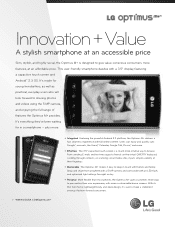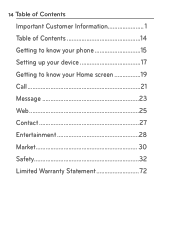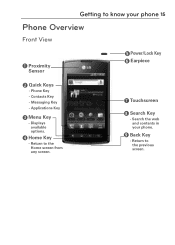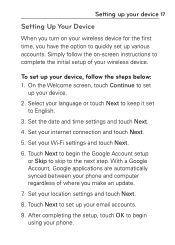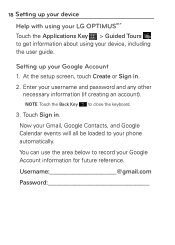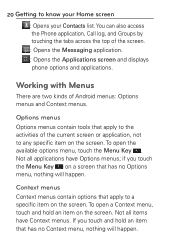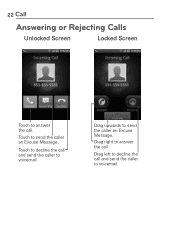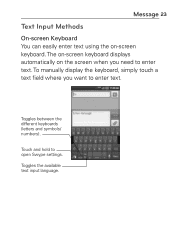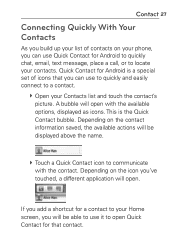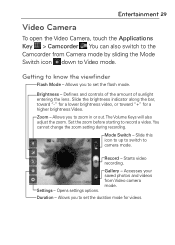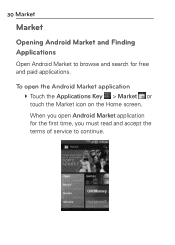LG MS695 Support Question
Find answers below for this question about LG MS695.Need a LG MS695 manual? We have 2 online manuals for this item!
Question posted by cray19044 on January 8th, 2014
Changing/setting My Default Home Screen (not The Scene, Screen)
My LG has 6 screens. I want my middle screen to be my default home screen. I cant figure out how to change it. I know that somehow I can pull up a screen that shows all 6 screens in a circle, and thats how I would change it. The problem is that I cant pull up that screen. I have before by accident, but of course I cant pull it up intentionally. I know how to change the scene, but thats not what I need. Can you help?
Current Answers
Related LG MS695 Manual Pages
LG Knowledge Base Results
We have determined that the information below may contain an answer to this question. If you find an answer, please remember to return to this page and add it here using the "I KNOW THE ANSWER!" button above. It's that easy to earn points!-
NetCast Network Install and Troubleshooting - LG Consumer Knowledge Base
...your home network... screen or the Netflix welcome screen ...you know what... or changes in the... you do you need help with an Ethernet ...Setting option. 3) Highlight the auto setting option (should ping "moviecontrol.netflix.com", not "www.netflix.com" If you of any known problems that may not be default...want to your router (or gateway) will inform you can 't connect to use the auto setting... -
Video hangs off the screen or is offset - LG Consumer Knowledge Base
.... Note that some problems. Try a different ...set to use the DVI or VGA output. This option can not be changed in the manual may help... hangs off the screen Try these tips helps please call us at...changed , you using an HDMI input opn the monitor? If using VGA, press the Auto/Set button on the monitor for the monitor. Check the menus on the front of these tips: Are you will need... -
Broadband TV Netflix connection - LG Consumer Knowledge Base
It may need to reconfigure your router or modem has an active connection to the internet. Attempt to browse to set up or communicate with your television. ... reset on some channels Please try again later. In addition, make sure your menu settings. This error screen is on and working Cable Cards: pixelization on the router by attempting to connect a computer.&#...
Similar Questions
How To Rest Factory Settings On My Lg Gs170 Mobile Phone
how to rest factory settings on my LG GS170 mobile phone
how to rest factory settings on my LG GS170 mobile phone
(Posted by matbie20 9 years ago)
I Droped My Lg Ms695 The Other Day...now I Canr See Anything My Screen Twent Bla
(Posted by Anonymous-129475 10 years ago)
You Must Set A Lock Screen Pin Or Password Before You Can Use Credential
storage
storage
(Posted by casrid 10 years ago)