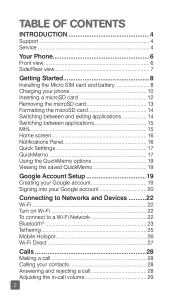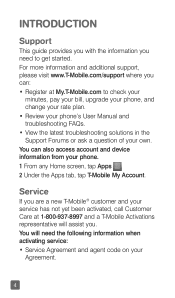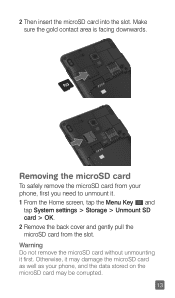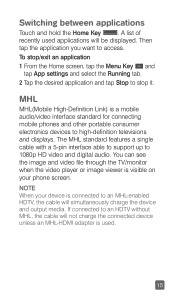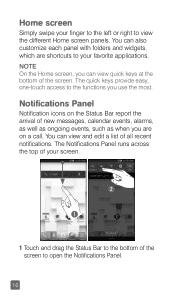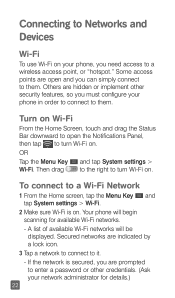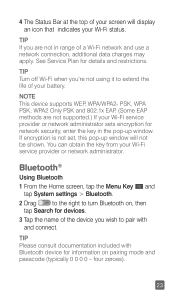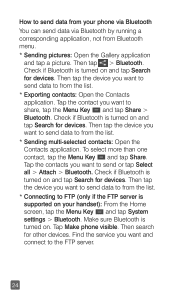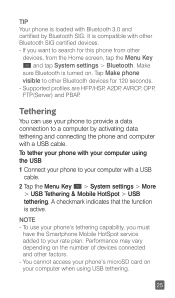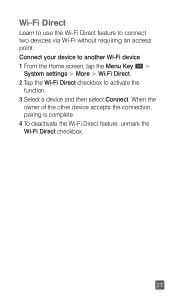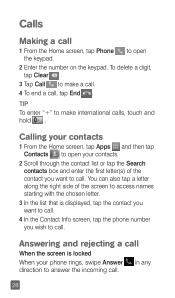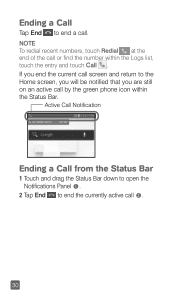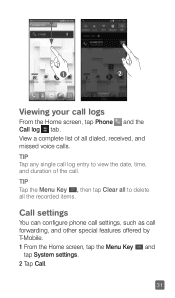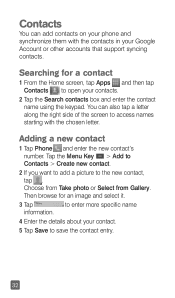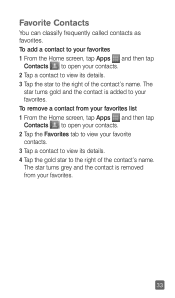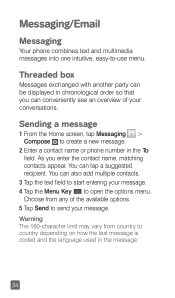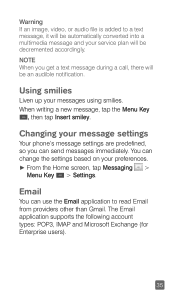LG P769 Support Question
Find answers below for this question about LG P769.Need a LG P769 manual? We have 3 online manuals for this item!
Question posted by karlfui13 on April 22nd, 2014
When I Put On My Lg P769,the Lg Symbol Comes But The Home Screen Does Not Load,
Current Answers
Answer #1: Posted by BusterDoogen on April 22nd, 2014 1:40 PM
From Home screen
Tap Settings > PERSONAL
Tap Backup & reset
Tap PERSONAL DATA
Tap Factory data reset – Erases all data on the phone.
I hope this is helpful to you!
Please respond to my effort to provide you with the best possible solution by using the "Acceptable Solution" and/or the "Helpful" buttons when the answer has proven to be helpful. Please feel free to submit further info for your question, if a solution was not provided. I appreciate the opportunity to serve you!
Related LG P769 Manual Pages
LG Knowledge Base Results
We have determined that the information below may contain an answer to this question. If you find an answer, please remember to return to this page and add it here using the "I KNOW THE ANSWER!" button above. It's that easy to earn points!-
LG Consumer Knowledge Base
Recent articles N1T1 - Categories Appliances TV / Audio / Video PC Monitors Video DVD Data Storage Built-in Ovens Home Theater Cook Top Air Conditioners Microwave oven Air Conditioner Mobile Phones Window Air Washer/Dryer Combo Most viewed Firmware updates Software Updates Optical drive drivers Monitor Driver Install Instructions How do I update the firmware? NAS Manuals... -
Washing Machine: How can I save my preferred settings? - LG Consumer Knowledge Base
...Recorder) TV -- HD Radio -- Home Audio System Monitors Data Storage -- Others in this Category Washing Machine: Too much lint is auto load weight detection on the clothing What...: 603 Comments: 0 Also read What is left on my LG washer? Network Storage Mobile Phones Computer Products -- NAS | Glossary Home LG Service & Support / / Washers This article was: CUSTOM PROGRAM (available on... -
Mobile Phones: Lock Codes - LG Consumer Knowledge Base
...load (it's like a mini PC), when it is recommended to make sure all be obtained. The default code is entered incorrectly 3 times. The phone will permanently block it . PUK2 This is asked for a PUK code (read further below). and since we do Reset Defaults/Master Resets. Mobile Phones... to Unlock the Phone after which the Align/Calibration screen will become PERMANENTLY ...
Similar Questions
2008 lg model 42lg60-UA I can turn TV on. the sound it makes when you turn it on. I can here that bu...
My LG has 6 screens. I want my middle screen to be my default home screen. I cant figure out how to ...