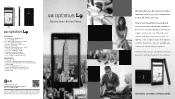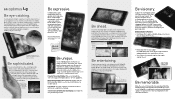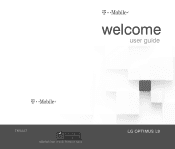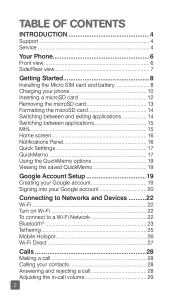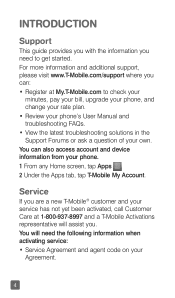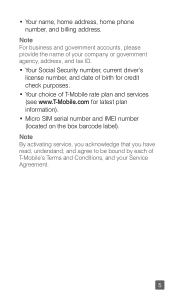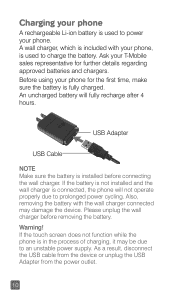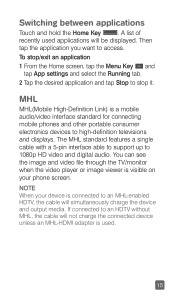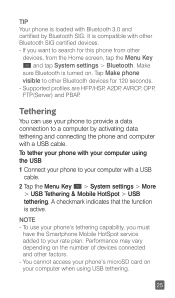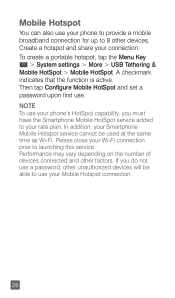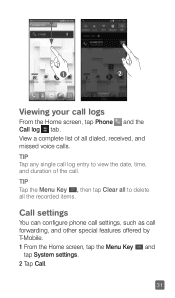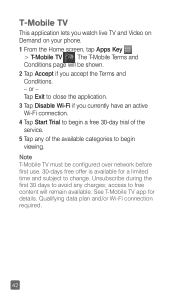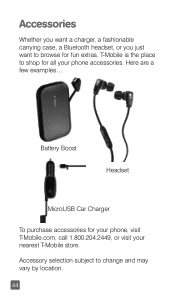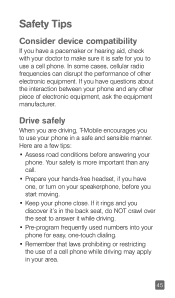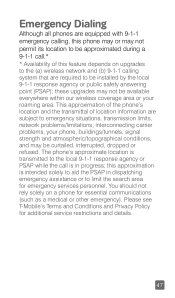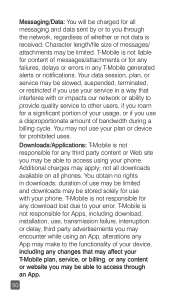LG P769 Support Question
Find answers below for this question about LG P769.Need a LG P769 manual? We have 3 online manuals for this item!
Question posted by kiw3blu3 on October 3rd, 2013
How To Root My Lg Optimus L9-p769 Un Rooted?
Current Answers
Answer #1: Posted by TexasDeviL on October 3rd, 2013 2:04 PM
You must install LG United Driver (simply change the phone USB mode to LG mode and install PC Suite).
You must enable USB debug mode (in developers option) and "unknown sources" (in security option).
Download and unpack Root and Restore.
http://forum.xda-developers.com/showthread.php?t=1886460
Download the attached RunMe_L9.txt and change the extension to .bat, and put it to where the unpacked folder is.
Are you ready? Here it goes:
Hook up your phone and choose USB LG mode. Make sure you see a bug on the top-left of screen.
Open Root and Restore folder->run RunMe_L9.bat
You will be prompted to restore data. Look at the phone screen and choose "restore my data" when prompted, and press any key after the restore has finished.
The phone will reboot. Check the terminal window and check for "(are you rooted?)" error. If there's no error, check the phone to see "Android is updating". If so, the phone should be rooted.
Download and install busybox and SuperSU.
Done.
Rename this txt file to RunMe_L9.bat
http://androidforums.com/attachments/optimus-l9-all-things-root/43473d1353274964-updated-root-t-mobile-lg-l9-p769-runme_l9.txt
If you agree that the answer I provided is correct please remember to "accept" and/or mark it as "helpful" so I know I'm doing a good job. Thank you, I would really appreciate it.
[automotive mechanic and phone modding enthusiast]
Related LG P769 Manual Pages
LG Knowledge Base Results
We have determined that the information below may contain an answer to this question. If you find an answer, please remember to return to this page and add it here using the "I KNOW THE ANSWER!" button above. It's that easy to earn points!-
LG Consumer Knowledge Base
... N4B1 - Categories Appliances TV / Audio / Video PC Monitors Video DVD Data Storage Built-in Ovens Home Theater Cook Top Air Conditioners Microwave oven Air Conditioner Mobile Phones Window Air Washer/Dryer Combo Most viewed Firmware updates Software Updates Optical drive drivers Monitor Driver Install Instructions How do I update the firmware? -
Washing Machine: How can I save my preferred settings? - LG Consumer Knowledge Base
... my preferred settings? Others in this Category Washing Machine: Too much lint is auto load weight detection on my LG washer? Digital Transition -- -- Network Storage Mobile Phones Computer Products -- NAS | Glossary Home LG Service & Support / / Washers This article was: How do I store a custom program? 1. NOTE: You will now run all the... -
What are DTMF tones? - LG Consumer Knowledge Base
... problem. Each DTMF "tone" is between 697 Hz and 941 Hz for the lower frequencies and 1209 Hz and 1633 Hz for the higher frequencies. Mobile phone networks use and not for any specific model) o MENU o SETTINGS o DTMF Tones o Normal or Long With touch-tone land-line...