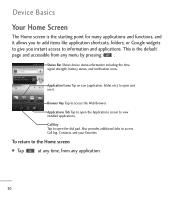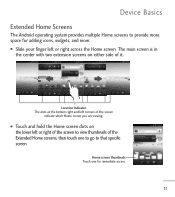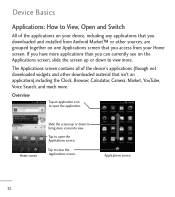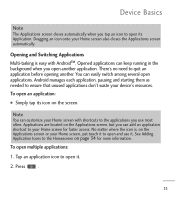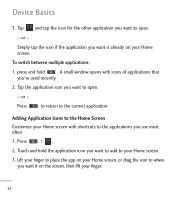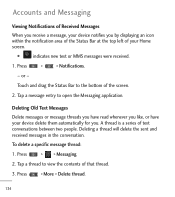LG LGL55C Support Question
Find answers below for this question about LG LGL55C.Need a LG LGL55C manual? We have 2 online manuals for this item!
Question posted by emilyash1 on August 14th, 2012
How Do I Put The Text Icon On The Home Screen?
The person who posted this question about this LG product did not include a detailed explanation. Please use the "Request More Information" button to the right if more details would help you to answer this question.
Current Answers
Answer #1: Posted by mirandaalpaugh on August 14th, 2012 6:45 PM
go to your homescreen and touch the middle of the screen and hold your finger there until a box that says Add to home screen comes up...then choose the first option "shorcuts" then choose the first option on that box "applications" then scroll down til you see the "Messaging" shortcut and choose it....click ok. Now it is on your homescreen.
Related LG LGL55C Manual Pages
LG Knowledge Base Results
We have determined that the information below may contain an answer to this question. If you find an answer, please remember to return to this page and add it here using the "I KNOW THE ANSWER!" button above. It's that easy to earn points!-
LG Consumer Knowledge Base
..., Files, and Firmware NAS Firmware Instructions Categories Appliances TV / Audio / Video PC Monitors Video DVD Data Storage Built-in Ovens Home Theater Cook Top Air Conditioners Microwave oven Air Conditioner Mobile Phones Window Air Washer/Dryer Combo Most viewed Firmware updates Software Updates Optical drive drivers Monitor Driver Install Instructions How do I update... -
Washing Machine: How can I save my preferred settings? - LG Consumer Knowledge Base
...Wall Oven Cook Top -- DVD Player (Combo/Recorder) TV -- Plasma TV -- NAS | Glossary Home LG Service & Support / / Washers This article was: Set any other settings for... then recall them at the touch of a button. Kimchi -- Network Storage Mobile Phones Computer Products -- Adjust the wash/rinse temperature, spin speed, and soil level to friend Views: 603... -
Mobile Phones: Lock Codes - LG Consumer Knowledge Base
... sure all the information from Phone unless they are tied to LG. Mobile Phones: Lock Codes I. This software reload or flash can only be contacted immediately. PUK This code can only be requested from the Handset, and to access the Clear Storage menu, which the Align/Calibration screen will all for our cell...
Similar Questions
Changing/setting My Default Home Screen (not The Scene, Screen)
My LG has 6 screens. I want my middle screen to be my default home screen. I cant figure out how to ...
My LG has 6 screens. I want my middle screen to be my default home screen. I cant figure out how to ...
(Posted by cray19044 10 years ago)
Need Voice Messages On Home Screen
How do I get an icon on my Home Screen for easy access to voicemail messages.
How do I get an icon on my Home Screen for easy access to voicemail messages.
(Posted by acshaw39 10 years ago)
Home Screens
can i reduce the number of home screens there are seven and i want less
can i reduce the number of home screens there are seven and i want less
(Posted by crazycats71 11 years ago)