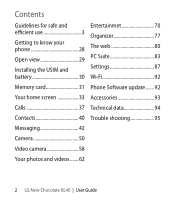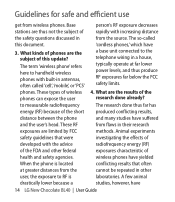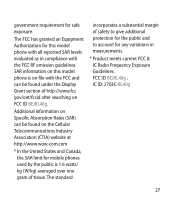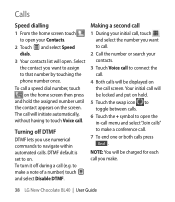LG BL40 Support Question
Find answers below for this question about LG BL40.Need a LG BL40 manual? We have 1 online manual for this item!
Question posted by sohail129 on January 30th, 2013
Failed To Connect With Wifion Lg Bl40
i tried a lot to connect with wifi but i failed. i also attempted factory reset but failed to connect. i did lot of work through wifi before with my lgbl40. but now it did'nt. please help
Current Answers
Answer #1: Posted by ARSiq on January 31st, 2013 12:23 PM
Try to connect to some other wifi network to be sure problem is in phone. Then try update firmware.
http://www.lg.com/uk/support-mobile/lg-BL40
Related LG BL40 Manual Pages
LG Knowledge Base Results
We have determined that the information below may contain an answer to this question. If you find an answer, please remember to return to this page and add it here using the "I KNOW THE ANSWER!" button above. It's that easy to earn points!-
Transfer Music & Pictures LG Dare - LG Consumer Knowledge Base
... My Computer? 1.Insert a microSD card into your phone with the gold contacts facing down. 2.Connect your phone to the next step. 4. Transfer Music & Article ID: 6131 Last updated: 23 Jun, 2009 Views: 10827 Also read Pairing Bluetooth Devices LG Dare Transfer Music & Pictures LG Voyager Mobile Phones: Lock Codes Troubleshooting tips for the Bluetooth... -
Transfer Music & Pictures LG Voyager - LG Consumer Knowledge Base
... LG Dare LG Mobile Phones: Tips and Care What are DTMF tones? Pictures LG Voyager LG VOYAGER (VX10K) How Do I Transfer Pictures or Music Between My LG Voyager (VX 10K) Phone And My Computer...on your microSD card before use for the first time. Note: It is recommended you format your phone). 7. Connect your phone to or from the PC. 6. Note: If the 'Found New Hardware Wizard" appears, select ... -
What are DTMF tones? - LG Consumer Knowledge Base
... Bluetooth stereo headset (HBS-250). It is used over mobile phones to as DTMF (Dual Tone Multiple Frequencies) tones. microSD...Mobile phone networks use and not for any specific model) o MENU o SETTINGS o DTMF Tones o Normal or Long With touch-tone land-line phones, pressing a key on a phone keypad (as well as the "#" and "*") is actually two tones - The land-line phone system can this help...
Similar Questions
How To Rest Factory Settings On My Lg Gs170 Mobile Phone
how to rest factory settings on my LG GS170 mobile phone
how to rest factory settings on my LG GS170 mobile phone
(Posted by matbie20 9 years ago)
Can I Download Tha Whatsaap In Lg Bl40 Model And Successfully Run Whatsaap Aap
(Posted by salmanpatel01 9 years ago)
Touchscreen For Lg-vs410pp Isn't Working!
My Touchscreen To My Android Lg-vs410pp Isn't Working! How Can I Fix It? Phone Was Working Last Nigh...
My Touchscreen To My Android Lg-vs410pp Isn't Working! How Can I Fix It? Phone Was Working Last Nigh...
(Posted by vinbby08 9 years ago)
My Lg Bl40 There Isn't Available Arabic Language.
MY LG BL40 DOESNOT SUPPORT WITH ARABIC LANGUAGE.
MY LG BL40 DOESNOT SUPPORT WITH ARABIC LANGUAGE.
(Posted by allaith56 11 years ago)
Can I Keep My Current Virgin Mobile Phone # With This New Tracfone?
I just bought this LG430G phone but haven't opened it yet, still deciding whether to keep itor keep ...
I just bought this LG430G phone but haven't opened it yet, still deciding whether to keep itor keep ...
(Posted by Anonymous-65173 11 years ago)