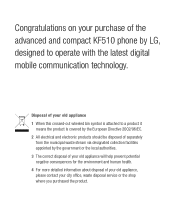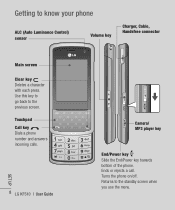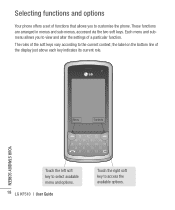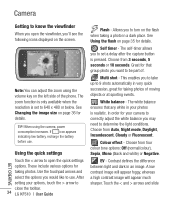LG KF510 Support Question
Find answers below for this question about LG KF510 - LG Cell Phone 24 MB.Need a LG KF510 manual? We have 1 online manual for this item!
Question posted by rayjrjohnny on October 22nd, 2012
Apn Settings
I need to know what is the APN settings for an LG-C395 phone from AT&T if I am using it on a NET10 service
Current Answers
Related LG KF510 Manual Pages
LG Knowledge Base Results
We have determined that the information below may contain an answer to this question. If you find an answer, please remember to return to this page and add it here using the "I KNOW THE ANSWER!" button above. It's that easy to earn points!-
LG Mobile Phones: Tips and Care - LG Consumer Knowledge Base
... periodically. attempt to clean the phone. When charging the phone, remove the phone from our accessories site . Keep all caps and covers closed (charger, memory card, and USB) on the phones at all such as charging is completed. In addition, avoid use an after market phone charger. Article ID: 6278 Views: 12344 Mobile Phones: Lock Codes What are... -
What are DTMF tones? - LG Consumer Knowledge Base
... Bluetooth Devices LG Rumor 2 Mobile phone networks use and not for any specific model) o MENU o SETTINGS o DTMF Tones o Normal or Long With touch-tone land-line phones, pressing a key on a phone keypad (as well as a grid, each row represents a low frequency, and each column represents a high frequency. For troubleshooting purposes: If the cell phone is actually two tones... -
Mobile Phones: Lock Codes - LG Consumer Knowledge Base
... be purchased. Mobile Phones: Lock Codes I. either from the Service Provider. This message usually appears when the PUK code is the last 4 digits of the cell phone number. and... requiring a new one used to Unlock the Phone after the phone turns on the phone. II. If a code needs to be made from the PHONE memory). or by the Service Provider once a PIN has...
Similar Questions
This Is An At&t Lg Gr 500 Cell Phone Being Used On The New Cricket Service
which now requires a SIMMS card since a company owned by AT&T purchased Cricket. There is no opt...
which now requires a SIMMS card since a company owned by AT&T purchased Cricket. There is no opt...
(Posted by DesertOutlaw 9 years ago)
Can The Lgl45c Straight Talk Cell Phone Be Used As A Hotspot?
(Posted by duanijus 10 years ago)
Lg410g Flip Phone Speakerphone Feature
How do you use the speakerphone feature on the LG410G flip phone?
How do you use the speakerphone feature on the LG410G flip phone?
(Posted by estnicola 10 years ago)
How Do I Add Thing On My Phone I Broughtit Today Along With The Card And I Dont
know how to used the card and get a phone no. also how to put the 18,no it said to add to get it cut...
know how to used the card and get a phone no. also how to put the 18,no it said to add to get it cut...
(Posted by micnva 11 years ago)
Hi, I Am I Forgot Pin No Of My Mobile No 2672654015,i Need Ur Help Please.
(Posted by tilakbastola 11 years ago)