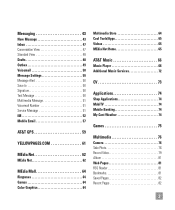LG GR500 Red Support Question
Find answers below for this question about LG GR500 Red.Need a LG GR500 Red manual? We have 4 online manuals for this item!
Question posted by DesertOutlaw on January 18th, 2015
This Is An At&t Lg Gr 500 Cell Phone Being Used On The New Cricket Service
which now requires a SIMMS card since a company owned by AT&T purchased Cricket. There is no option to set the file as a ring tone when inserted on a memory card. Same applies if file is transferred via Bluetooth. Seems like all imported mp3 files are recognized as a copywrite file even if the file consists of spoken words. Perhaps this is a method to ensure all ringtones are purchased from the company?
Current Answers
Answer #1: Posted by TechSupport101 on January 26th, 2015 2:19 AM
Hey - There existed no direct way to set an MP3 file as a ringtone on this model, however, one claims to have achived this on a YouTube video
the cross refering video link is amongst these comments
https://www.youtube.com/all_comments?v=oSS4KCMGUNQ&lc=44ArKZ9d0Z5ie7NFiokKELnjTVSyisdo_8pfmuZYv34
Related LG GR500 Red Manual Pages
LG Knowledge Base Results
We have determined that the information below may contain an answer to this question. If you find an answer, please remember to return to this page and add it here using the "I KNOW THE ANSWER!" button above. It's that easy to earn points!-
DDNS Setup for LG Networked Attached Storage - LG Consumer Knowledge Base
...T r oubleshooting I Setting and click Apply. What ports are used by each service? Test port 53 ....method below. You have an IP (Internet Protocol) address. FTP File Transfer Protocol. SMB Server Message Block or Common Internet File System (CIFS). ISP Internet Service... in a name for your network are using Passive Mode. The company that router. DDNS is activated on the... -
What are DTMF tones? - LG Consumer Knowledge Base
... through an IVR system's options, or the cell phone does not seem to determine which key was pressed, enabling dialing. The sounds used for touch tone dialing are actually eight different tones. For troubleshooting purposes: If the cell phone is represented by a pair of appliances, such as a telephone answering machine. microSD tm Memory Port Pairing Bluetooth Devices LG Rumor 2 a low... -
Mobile Phones: Lock Codes - LG Consumer Knowledge Base
... to or provide these types of the cell phone number. GSM Mobile Phones: The Security Code is done correctly the phone will only allow Call Barring, though only if the Service Provider and SIM Card support it will be purchased. The default is 0000 for our cell phones, unless it is used to this option. However, if this code be requested, the...
Similar Questions
How To Hard Set A Lgl34c Cell Phone
I have a LGL34C cell phone and someone else put a number lock on it. So now I can't get in it at all...
I have a LGL34C cell phone and someone else put a number lock on it. So now I can't get in it at all...
(Posted by billeugenecheever 9 years ago)
I Have A Verizon Lg Cell Phone Model Vx-9100 And Forgot My Voicemail Password
i have an old lg cellphone model vx-9100 and cant remember my voicemail password.how do i reset it?
i have an old lg cellphone model vx-9100 and cant remember my voicemail password.how do i reset it?
(Posted by yuhasjoe 10 years ago)
How Do I Transfer Pictures And Videos From My Cell Phone To My Laptop?
I have pictures and videos that I'd like to save on my laptop. How do I transfer them, and do I ne...
I have pictures and videos that I'd like to save on my laptop. How do I transfer them, and do I ne...
(Posted by buckingham 11 years ago)