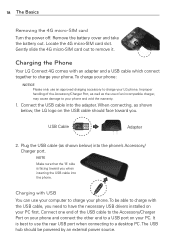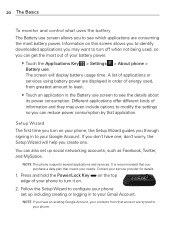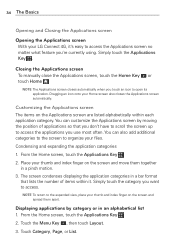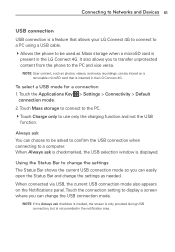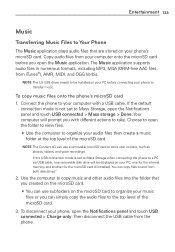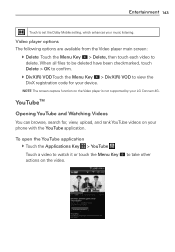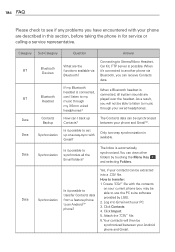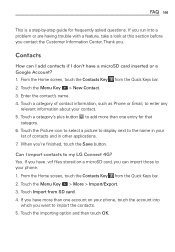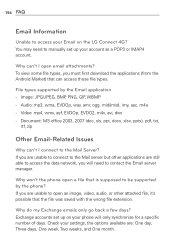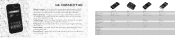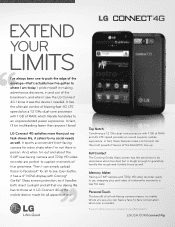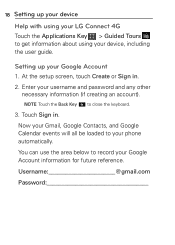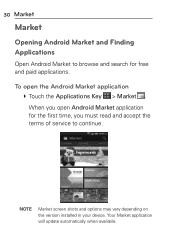LG MS840 Support and Manuals
Get Help and Manuals for this LG item

Most Recent LG MS840 Questions
How To Hard Reset Lg Ms840
(Posted by alvadzo 9 years ago)
Lgms500 Block 10failed Attempts Need Help With This Cellphone.
Hi i have a lgms500 locked permanently blocked 10 failed attempts. Help is there anyway to open this...
Hi i have a lgms500 locked permanently blocked 10 failed attempts. Help is there anyway to open this...
(Posted by wally02222 9 years ago)
How To Make Video Chats On Lg Ms840
(Posted by flyktlk 9 years ago)
How To Unroot My Lg Connect Ms840
(Posted by T4DOWNSlau 9 years ago)
How Do I Flash My Metro Pcs Lg Ms840
(Posted by cdsctr 9 years ago)
LG MS840 Videos
Popular LG MS840 Manual Pages
LG MS840 Reviews
We have not received any reviews for LG yet.