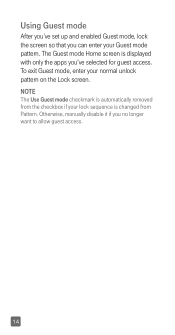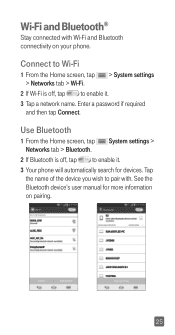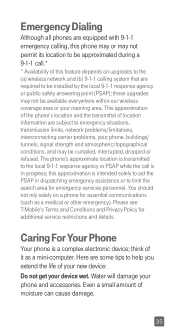LG D801 Support and Manuals
Get Help and Manuals for this LG item

Most Recent LG D801 Questions
How Do I Completely Shut Off Phone?
i need to shut down phone so i can do a hard reset to remove pattern unlock code. my problem is the ...
i need to shut down phone so i can do a hard reset to remove pattern unlock code. my problem is the ...
(Posted by dyerali7 9 years ago)
No Voice Mate On My Lg G2
How can i turn on my voice mate on my lg g2
How can i turn on my voice mate on my lg g2
(Posted by moeissa91 10 years ago)
LG D801 Videos

PDair Leather Case for LG Optimus G2 D800 D801 D802 D803 - Flip Top Type
Duration: 4:19
Total Views: 470
Duration: 4:19
Total Views: 470
Popular LG D801 Manual Pages
LG D801 Reviews
We have not received any reviews for LG yet.