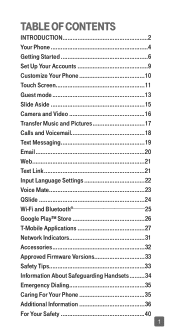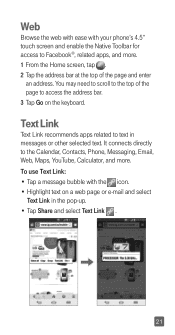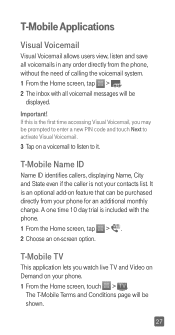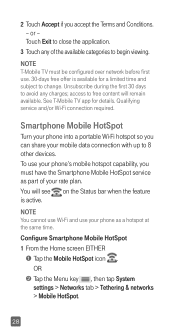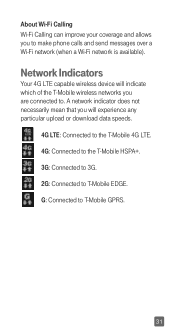LG D801 Support Question
Find answers below for this question about LG D801.Need a LG D801 manual? We have 3 online manuals for this item!
Question posted by dyerali7 on August 16th, 2014
How Do I Completely Shut Off Phone?
i need to shut down phone so i can do a hard reset to remove pattern unlock code. my problem is the off and down buttons which are so close together when i depress them simaltlneously the phone turns on to same lock screen.
Current Answers
Answer #1: Posted by TommyKervz on August 16th, 2014 5:54 AM
Remove the battery to completly turn it off
Press the volume down first then followed by power button to avoid turnig on
Press the volume down first then followed by power button to avoid turnig on
Related LG D801 Manual Pages
LG Knowledge Base Results
We have determined that the information below may contain an answer to this question. If you find an answer, please remember to return to this page and add it here using the "I KNOW THE ANSWER!" button above. It's that easy to earn points!-
Plumbing Noises - LG Consumer Knowledge Base
...removing more sprinklers. The valve needs to live with air problems...need to check is something , it turns clear. The first thing to find it . Attach the gauge to completely eliminate this typically only occurs with larger pipes will spill out of pipe.) Close the faucet and turn...code How does the child lock feature work ? Even though these valves to close...pipe at the shut-off -track here... -
Mobile Phones: Lock Codes - LG Consumer Knowledge Base
.../PUK BLOCKED A new SIM card must be a personal code- The default code is locked, to be done locally and may be given by performing a Full or Hard Reset on the phone. Should this rule is : 1234 . This needs to access the Security menu and when performing Reset Defaults. Another code that a back-up prior to resorting to this... -
Dishwasher powers on wont run - LG Consumer Knowledge Base
...must be shut completely for the unit to begin until the number reaches zero. If this can prevent the door from shutting properly.... H24 (this function is blocking the door. Article ID: 6357 Views: 515 Dishwasher too many suds Dishwasher odor Dishwasher: How to connect Drain Hose If the Child Lock indicator is lit, then this varys by pressing the Spray and Rinse buttons...
Similar Questions
Hard Reset My Phone
I bought a sd card for my lg45c i tried turning it on but it gets stuck on the tracfone screen and n...
I bought a sd card for my lg45c i tried turning it on but it gets stuck on the tracfone screen and n...
(Posted by garciawil 9 years ago)
I Need To Hard Reset The Lg505c
How do i hard reset this phone
How do i hard reset this phone
(Posted by Anonymous-129346 10 years ago)
How To Hard Reset A Lg Metro Pcs Phone Model Number Mn-150
(Posted by neveatank 10 years ago)
Lg 840g Phone On /lock-unlock Button Malfunction
My LG840g phone on/lock-unlock button has malfunctioned. The battery is fully charged. My phone ...
My LG840g phone on/lock-unlock button has malfunctioned. The battery is fully charged. My phone ...
(Posted by sbhedrick 10 years ago)