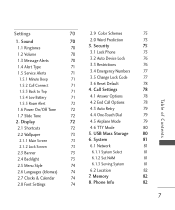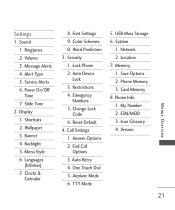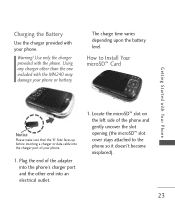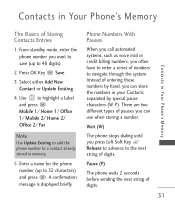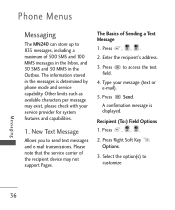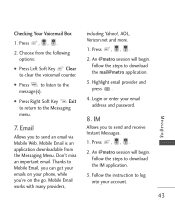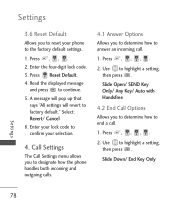LG MN240 Support Question
Find answers below for this question about LG MN240.Need a LG MN240 manual? We have 4 online manuals for this item!
Question posted by warrenclark001 on December 20th, 2012
How Do You Hard Reset This Phone?
Current Answers
Answer #1: Posted by bengirlxD on December 20th, 2012 3:17 PM
-
- 1
Press the "Menu" key on the LG Imprint and select "7."
- 2
Select "9" and enter your four-digit lock code. The lock code typically is the last four digits of your mobile phone number.
- 3
Select "Restore Default" and press the "OK" key to confirm your request to reset the phone.
- 4
Select "Revert" and re-enter your lock code. Wait for the phone to completely hard reset. The phone should turn off and back on when the process is complete.
- 1
Feel free to resubmit the question if you didn't find it useful.
Related LG MN240 Manual Pages
LG Knowledge Base Results
We have determined that the information below may contain an answer to this question. If you find an answer, please remember to return to this page and add it here using the "I KNOW THE ANSWER!" button above. It's that easy to earn points!-
Can I capture video directly to the NAS? - LG Consumer Knowledge Base
... the video directly to the NAS and use it in the NAS? The NAS is too slow sometimes. NAS Manuals, Files, and Firmware How do I reset the password? How do I capture video directly to the NAS? / Network Storage Can I know what HDD... -
Mobile Phones: Lock Codes - LG Consumer Knowledge Base
...; The default code is the last 4 digits of codes. GSM Mobile Phones: The Security Code is : 1234 . thus requiring a new one used to this code be requested, the Service Provider must be accessed; The default is by performing a Full or Hard Reset on the phone as a simple PIN or an alphanumeric code. Another code that... -
Advanced Phone Book Features: Entering Wait and Pause periods - LG Consumer Knowledge Base
... would just need to enter the "w" after the number, which are represented as Voicemail or credit billing numbers. If the number is saved on the phone model, and will "pause" for , or there are : Wait (W) or Hard Pause - The [Release] key depends on the Contact List, then a "W" can be typed into the...
Similar Questions
how do you hard reset this phone?