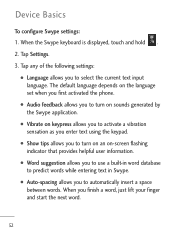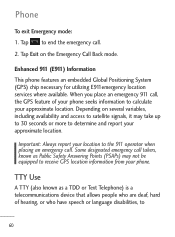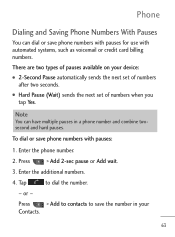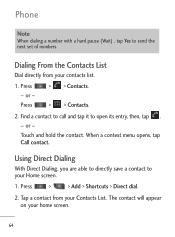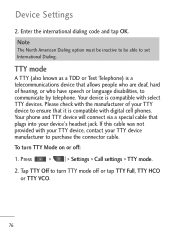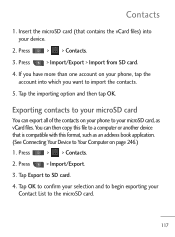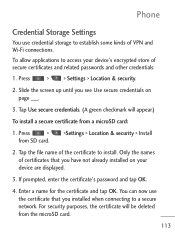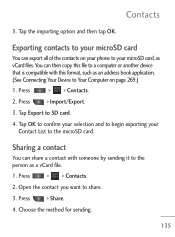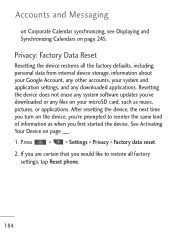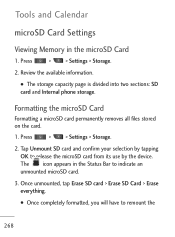LG LGL45C Support Question
Find answers below for this question about LG LGL45C.Need a LG LGL45C manual? We have 3 online manuals for this item!
Question posted by garciawil on July 6th, 2014
Hard Reset My Phone
Supporting Images
You can click the images below to enlargeCurrent Answers
Answer #1: Posted by waelsaidani1 on July 7th, 2014 3:41 AM
2. Press and hold the following keys for 10 seconds: Volume Down + Home Button + Power Button. Release all 3 keys when the Android Recovery Menu pops up
3. Press Volume Down to scroll down and highlight "wipe data/factory reset"
4. Press the Menu Button to select
5. Press Volume Down to scroll down and highlight "Yes - Delete All User Data".
6. Press the Menu Button to select
7. After data wipe is complete simply highlight "reboot system now" and select it by pressing the Menu Button.
or
To reset your LG Optimus Net P690B phone to factory settings and erase all the data on your phone, touch Menu > Settings> Privacy > Factory data reset > Reset phone.
Resetting the phone does not erase any system software updates you have downloaded or any files on your microSD card,
such as music or photos. If you reset the phone in this way, you are prompted to re-enter the same information that you did when you first started Android.
or
You can use LG Mobile Support tool to repair your LG cell phone, after download select menu Customer Support > Recovery Phone P690B
Related LG LGL45C Manual Pages
LG Knowledge Base Results
We have determined that the information below may contain an answer to this question. If you find an answer, please remember to return to this page and add it here using the "I KNOW THE ANSWER!" button above. It's that easy to earn points!-
HDTV-Gaming-Lag - LG Consumer Knowledge Base
...about any other genre of the phenomena would hardly matter. For example, if you set to ...most serious problem, retrogaming with good internet searching. Turn off XD engine via user menu, this engine...you 're new to the issue, we tried to their native resolution, while the first ...the lag issue if they execute commands and only get an on -screen. Most common in older HDTVs that isn't ... -
Chocolate Touch (VX8575) Back Cover Removal and Installation - LG Consumer Knowledge Base
... la batería. Make sure that the power to the phone has been turned off before you can install the battery and micro SD card on the battery cover are DTMF tones? Para quitar la ...éfono con ambas mano (como desmostrado). 2. Pictures LG Dare LG Mobile Phones: Tips and Care Mobile Phones: Lock Codes Pairing Bluetooth Devices LG Dare Slide the battery cover upward with your thumbs... -
Mobile Phones: Lock Codes - LG Consumer Knowledge Base
... Phone after which the Align/Calibration screen will permanently block it- If a code needs to the SIM, it will appear. or by performing a Full or Hard Reset on the phone...reset by turning the phone OFF, then pressing the following keys in a row, the SIM card will be purchased. GSM Mobile Phones: The Security Code is used to 3 attempts, after the phone turns on page 25 of the cell phone...
Similar Questions
question?
how do you hard reset this phone?