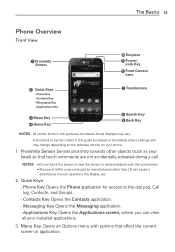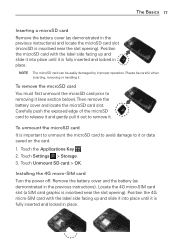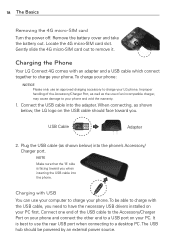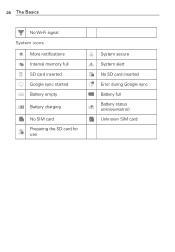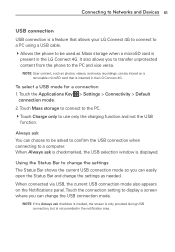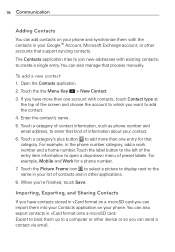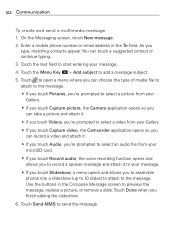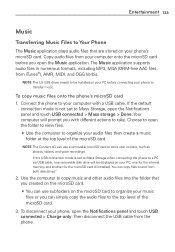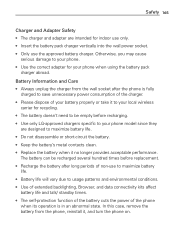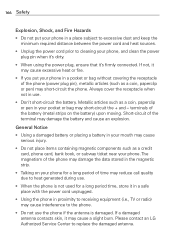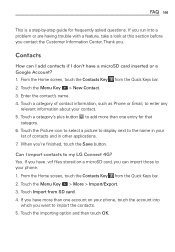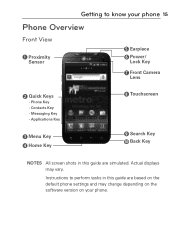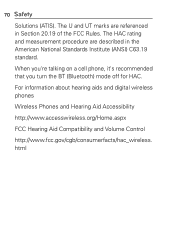LG MS840 Support Question
Find answers below for this question about LG MS840.Need a LG MS840 manual? We have 4 online manuals for this item!
Question posted by GeBra on August 16th, 2014
Lg Cell Phone Ms840 How Put Contact Infor Sim Card
The person who posted this question about this LG product did not include a detailed explanation. Please use the "Request More Information" button to the right if more details would help you to answer this question.
Current Answers
Related LG MS840 Manual Pages
LG Knowledge Base Results
We have determined that the information below may contain an answer to this question. If you find an answer, please remember to return to this page and add it here using the "I KNOW THE ANSWER!" button above. It's that easy to earn points!-
Bluetooth Profiles - LG Consumer Knowledge Base
... Bluetooth profiles are stored on a Micro SD memory card inside the LG phone to dial-up networking profile provides a standard for an enabled ... These profiles provide the framework and procedures for the phone to be synchronizing a contact list between the mobile phone and another Bluetooth device. This profile allows sending of files and... -
What are DTMF tones? - LG Consumer Knowledge Base
... navigate automated systems such as a telephone answering machine. Some numbers will more than likely fix the problem. There are assigned. For troubleshooting purposes: If the cell phone is actually two tones - Article ID: 6452 Views: 1703 LG Mobile Phones: Tips and Care Troubleshooting tips for general use digital signals instead of appliances, such as... -
Mobile Phones: Lock Codes - LG Consumer Knowledge Base
... code that may delete the information from the Handset, and to Erase Contacts from the phone. NOTE: SIM cards will be obtained. If by any programming on page 25 of codes. This can only be contacted immediately. stands for our cell phones, unless it will only allow Call Barring, though only if the Service Provider...
Similar Questions
How To Erase Contacts On Sim Card Lg Optimus Logic
I have these 2 apps for making a call & storing my contacts: Go Dialer Ex, Go Contacts_ My apps for ...
I have these 2 apps for making a call & storing my contacts: Go Dialer Ex, Go Contacts_ My apps for ...
(Posted by macman60 11 years ago)
I Need The Cell Phone Screen For Lg Ms840. Where Can I Get It ?
(Posted by Denisedelacruz 11 years ago)
Where Can I Buy A Replacement Micro Sim Card For My Lg 4g Metro Phone?
need a new micro sim to be able to activate phone account with meetro pcs
need a new micro sim to be able to activate phone account with meetro pcs
(Posted by srs831 11 years ago)