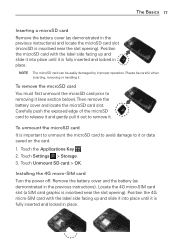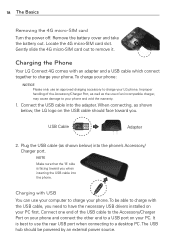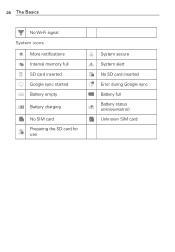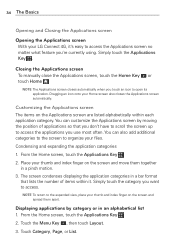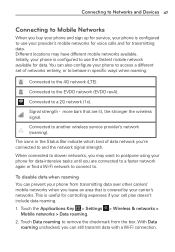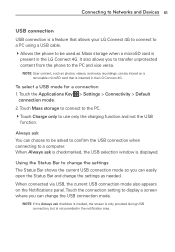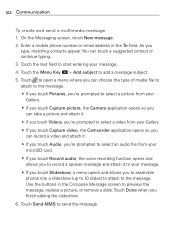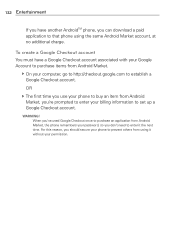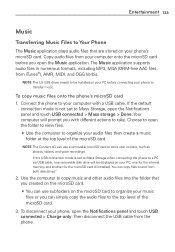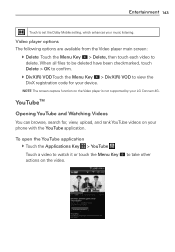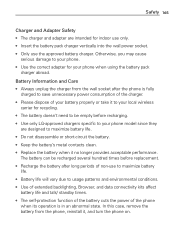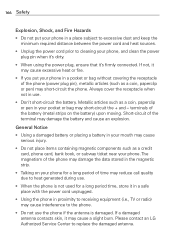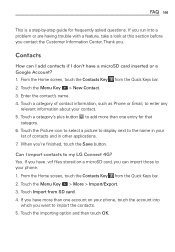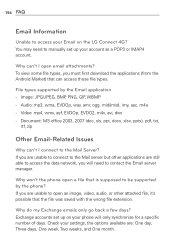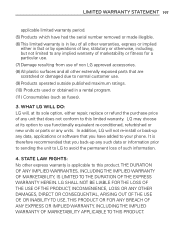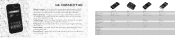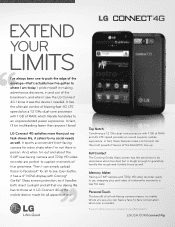LG MS840 Support Question
Find answers below for this question about LG MS840.Need a LG MS840 manual? We have 4 online manuals for this item!
Question posted by srs831 on December 7th, 2012
Where Can I Buy A Replacement Micro Sim Card For My Lg 4g Metro Phone?
need a new micro sim to be able to activate phone account with meetro pcs
Current Answers
Related LG MS840 Manual Pages
LG Knowledge Base Results
We have determined that the information below may contain an answer to this question. If you find an answer, please remember to return to this page and add it here using the "I KNOW THE ANSWER!" button above. It's that easy to earn points!-
Transfer Music & Pictures LG Dare - LG Consumer Knowledge Base
... a microSD card into your phone with the gold contacts facing down. 2.Connect your phone to your phone). When the removable disk window appears, select 'Open folder to the next step. 4. Article ID: 6131 Last updated: 23 Jun, 2009 Views: 10827 Also read Pairing Bluetooth Devices LG Dare Transfer Music & Pictures LG Voyager Mobile Phones: Lock Codes... -
Television Distorted Picture - LG Consumer Knowledge Base
...lower or native setting using an antenna, it might need to be a error on one channel may require ...picture. TV Guide: Channels not Labeled properly Cable Cards: pixelization on the correct channel or input. An...Activating Netflix Check the cables for video signal to ensure good signal strength. Television Distorted Picture Make sure TV is better than when using the cables replaced... -
Chocolate Touch (VX8575) Back Cover Removal and Installation - LG Consumer Knowledge Base
...con ambas mano (como desmostrado). 2. / Mobile Phones Chocolate Touch (VX8575) Back Cover Removal and Installation You will need to remove the back cover before installing or replacing the battery. To remove the back cover...;fono. Make sure that the power to the phone has been turned off before you can install the battery and micro SD card on the battery cover are DTMF tones? Para ...
Similar Questions
How To Replace A Sim Card?
I need to replace a sim card, how do I open the back of the phone to replace it on a LG 800?
I need to replace a sim card, how do I open the back of the phone to replace it on a LG 800?
(Posted by mockuppro 9 years ago)
How Do I Remove A Sim Card From This Phone?
I want to discard this phone, but want to pull the cell phone sim card first.
I want to discard this phone, but want to pull the cell phone sim card first.
(Posted by azislin 9 years ago)